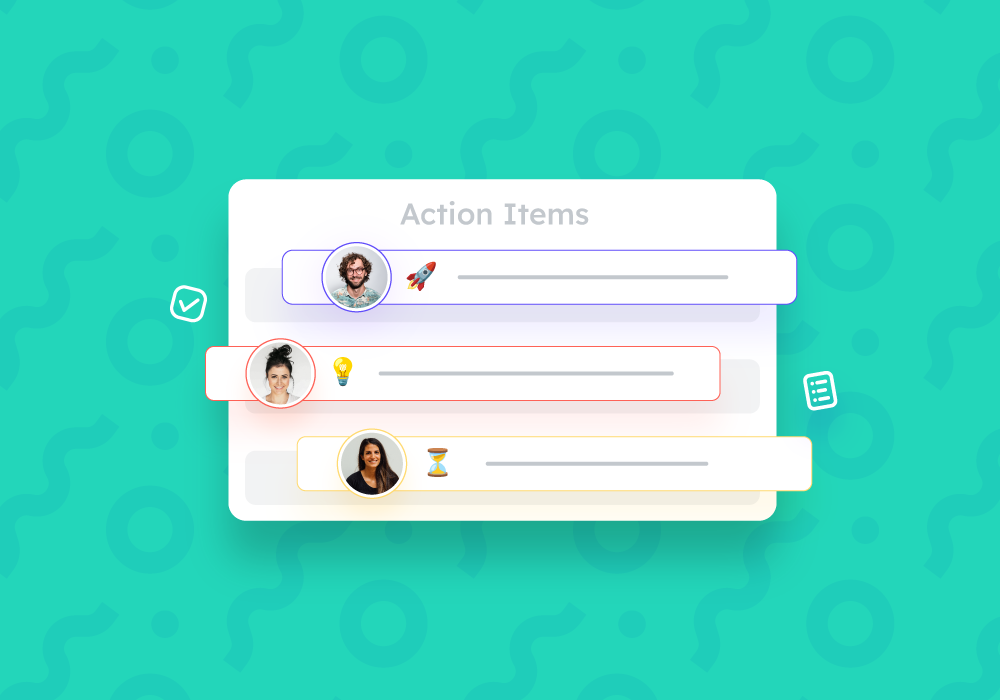Action items are the key to making meetings productive. They turn ideas and discussions into clear, actionable tasks that move things forward.
Without them, meetings can feel like a waste of time, leaving everyone unsure of what to do next. So, what are action items in a meeting, and how can you create them in a way that works? In this article, we’ll explain action items in simple terms, share examples you can use, and give you easy tips to make your meetings more effective.
What Are Action Items in a Meeting?
Action items in a meeting are the tasks or responsibilities that come out of the discussion, giving everyone clear steps to follow afterwards. Instead of letting ideas or decisions hang in the air, action items make sure that someone is in charge of taking the next step. They help bridge the gap between talking about something and actually doing it.
Every action item should be clear and specific. It should answer three main questions: What needs to be done? Who will do it? When does it need to be completed? For example, if the meeting is about launching a new product, an action item could be, “Emma will finalize the product design by next Wednesday.” This clarity helps avoid confusion and keeps the team moving forward.
The purpose of action items is to create accountability and ensure follow-through. When tasks are assigned to specific people with deadlines, it becomes easier to track progress and avoid delays. They also give everyone a sense of direction, so nobody leaves the meeting wondering what to do next.
Without action items, meetings can feel unproductive or like a waste of time. By the time the next meeting happens, people might forget the decisions that were made. Action items ensure that meetings lead to real results, helping teams stay organized, focused, and on track with their goals.
Why Are Action Items Important in Meetings?
Action items play a big role in making meetings productive and successful. They help ensure that everyone knows exactly what they need to do after the meeting, which keeps the team on track and moving forward. When action items are clearly assigned, team members feel more accountable for completing their tasks because they know what’s expected of them.
Having action items also helps prevent misunderstandings. Instead of leaving a meeting unsure about next steps, everyone walks away with a clear plan. This improves follow-through since there’s no confusion about who’s responsible for what or when tasks are due.
In addition, action items help achieve the goals of the meeting. Without them, discussions might lead nowhere, and important decisions could get lost. By writing down specific tasks during the meeting, the team can stay focused on what needs to be done.
Finally, action items improve teamwork by encouraging collaboration. When tasks are assigned and progress is tracked, team members can support each other to make sure everything gets completed on time. This builds trust and helps the team work together more effectively.
By including action items in meetings, you can turn discussions into real results while keeping the team organized and aligned.
Practical Examples of What Action Items in a Meeting Look Like
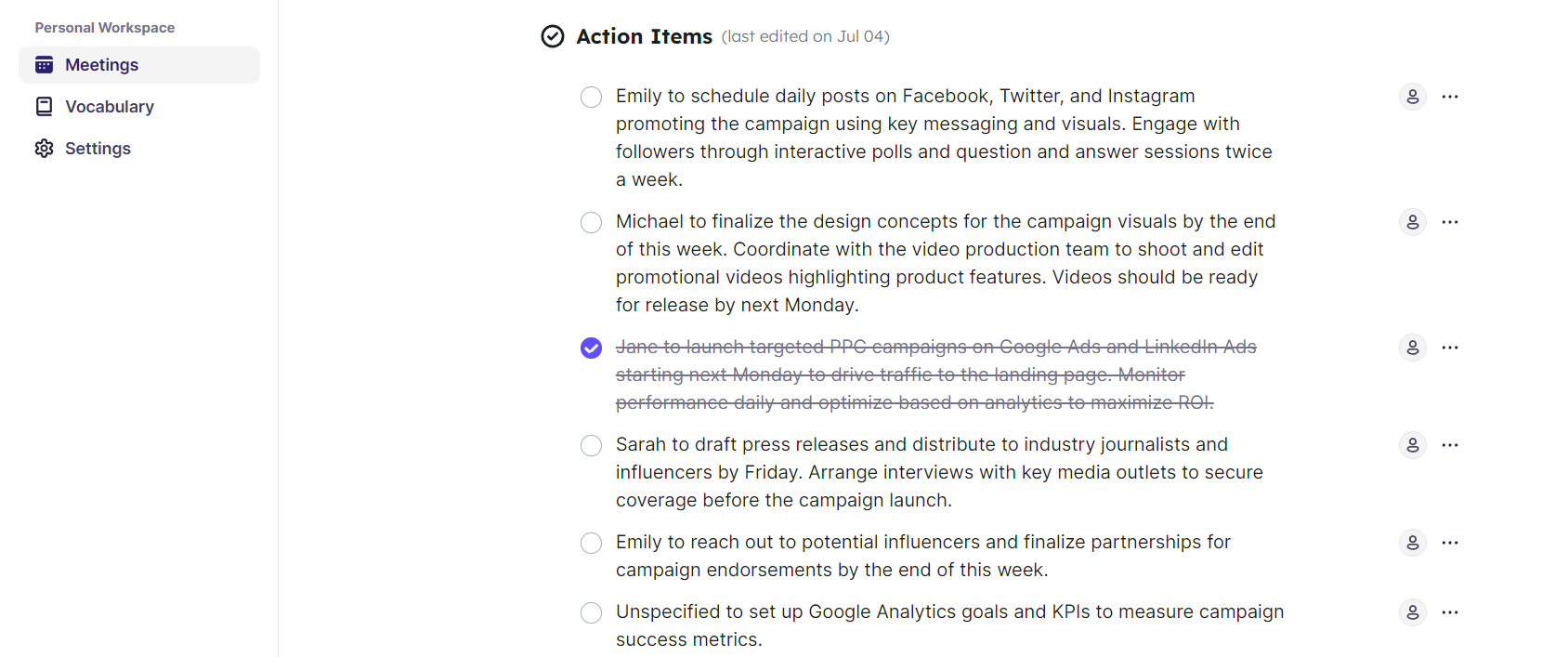
Action items in a meeting are specific tasks assigned to individuals or teams to ensure follow-up and progress. Here are some common examples of what action items in a meeting might include:
- Assigning Roles for a Project
During a meeting, the team might decide who will take on specific responsibilities, such as managing the budget, handling communication, or leading a particular task. For example, “John will oversee the marketing strategy, while Sarah will draft the project timeline.”
- Setting Deadlines for Deliverables
Establishing clear due dates for tasks ensures that everyone knows when their work needs to be completed. For instance, “Submit the final report by next Monday at 5 PM.”
- Scheduling Follow-Up Meetings
To track progress, teams often assign someone to schedule a follow-up meeting. For example, “Emma will schedule a follow-up meeting for next Thursday to review the draft proposal.”
- Clarifying Next Steps on a Discussion Point
If a decision requires more research, an action item might look like this: “Michael will gather market research data and present findings in the next meeting.”
- Creating and Sharing Meeting Notes
After the meeting, someone might be tasked with creating and distributing meeting notes. For example, “Anna will compile the minutes and share them with the team by the end of the day.”
By including these examples in your meeting workflow, you can ensure that action items are clear, manageable, and easy for team members to act on. This structure helps transform meetings into productive steps toward achieving goals.
Generate action items with Krisp
One of the most effective tools for managing action items during a meeting is Krisp AI Meeting Assistant. This innovative software not only enhances your meetings with AI-powered noise cancellation but also provides a built-in Meeting Assistant to streamline AI note-taking and action item tracking.
Krisp helps you focus on the discussion by automatically generating accurate meeting notes, which include key points, decisions, and identified action items. With its real-time capabilities, Krisp allows you to capture action items as they arise during the meeting, ensuring that nothing important is overlooked.
After the meeting, Krisp makes follow-up simple by organizing the action items in a structured format. These notes can be shared with the team instantly, so everyone stays on the same page. By using Krisp, you reduce the manual effort of summarizing tasks and improve accountability since team members have clear visibility of their responsibilities.
Whether you’re working on a small project or managing a large team, Krisp’s tools help you turn meeting discussions into actionable steps with ease and efficiency. It’s a perfect solution for keeping your team aligned and productive.
Action Items Examples
Now that you understand what makes a great action item, let’s look at how they work in real life. Here’s a simple list of action item examples for different types of teams:
Action Item Example for Finance
The Scenario:
The company needs to prepare its annual financial report and present it to stakeholders.
Action Item:
The finance manager will compile the year-end financial data, prepare the annual report, and deliver a presentation to the board during the first week of next month.
Action Item Example for Operations
The Scenario:
The operations team needs to improve the efficiency of the company’s supply chain process.
Action Item:
The operations manager will map out the current supply chain workflow, identify bottlenecks, and present proposed improvements during next week’s team meeting.
Action Item Example for Sales
The Scenario:
The sales team is preparing for a major product launch and needs to secure key clients in advance.
Action Item:
The sales manager will create a targeted pitch for key clients, schedule meetings with three top prospects, and provide updates on progress at the end of the week.
Action Item Example for Customer Support
The Scenario:
The customer support team noticed an increase in complaints about delayed responses and needs to address the issue.
Action Item:
The customer support lead will analyze current response times, implement a priority-based ticketing system, and report on the improvements at the next department meeting.
Action Item Example for Procurement
The Scenario:
The procurement team needs to source a reliable supplier for a new product line.
Action Item:
The procurement specialist will research and shortlist three potential suppliers, negotiate terms, and present recommendations to management by the end of the week.
Action Item Example for Training and Development
The Scenario:
The company is launching a new tool and needs to train employees on how to use it effectively.
Action Item:
The training coordinator will develop a comprehensive training program, schedule two sessions, and collect feedback from participants by the end of the month.
Action Item Example for Human Resources
The Scenario:
The HR team is rolling out a new performance review system and needs to ensure all managers are trained to use it.
Action Item:
The HR manager will organize a training session for department heads, distribute performance review guidelines, and follow up for feedback within two weeks.
Action Item Example for Research and Development (R&D)
The Scenario:
The R&D team is working on a new product prototype and needs to validate its functionality.
Action Item:
The R&D lead will conduct functionality tests, gather user feedback, and provide an updated prototype at the next project review session.
Action Item Example for Marketing
The Scenario:
The marketing team is launching a new campaign and needs to ensure all assets are ready on time.
Action Item:
The marketing coordinator will finalize campaign materials, schedule posts across social media platforms, and share a progress report during the next strategy meeting.
These examples illustrate how clear and actionable tasks can be tailored to fit the specific needs of various general departments, ensuring productivity and accountability across the organization.
However, with Krisp, you can rely on its automatic meeting note-taking features to identify and summarize meeting action items as they arise. It highlights responsibilities, deadlines, and next steps clearly, so your team has a structured plan right after the meeting. Whether it’s assigning tasks, tracking progress, or preparing follow-ups, Krisp ensures that action items are well-documented and easy to share with everyone involved.
By using Krisp, teams can save time, enhance accountability, and stay focused on executing their tasks efficiently. This makes it an essential tool for keeping meetings productive and ensuring that every discussion leads to actionable results.
Best Practices vs. Bad Practices for Writing Action Items
Creating effective action items ensures clarity and accountability. Here’s a comparison of best practices and bad practices to help you craft action items that get results.
Best Practice: What Needs Doing?
Write a clear and specific task that outlines exactly what needs to be done. This helps the person understand the scope and requirements of the task.
- Example: Provide the first draft of a 1000-word blog post on AI music apps.
Bad Practice: What Needs Doing?
Using vague descriptions leads to confusion and incomplete tasks. Avoid general or unclear instructions.
- Example: Write a blog post.
Best Practice: Who’s Going to Do It?
Assign the task to a specific person. When responsibilities are clear, accountability improves, and tasks are less likely to slip through the cracks.
- Example: Alison was handling this customer and knows their history best, so she should contact the customer who made the complaint.
Bad Practice: Who’s Going to Do It?
Avoid assigning tasks to “someone” or leaving it open-ended. When no one is directly responsible, the task might not get done.
- Example: Someone in customer support needs to reach out to the customer who made the complaint.
Bad Practice: When’s the Deadline?
Vague or unspecified deadlines create confusion and can lead to delays. Always avoid indefinite timeframes.
- Example: At some point this month.
By following these best practices, you can create action items that are clear, actionable, and achievable, ensuring your team stays productive and on track.
With Krisp, your team can focus on getting work done without worrying about unclear tasks. Krisp takes automatic notes, tracks action items, and provides real-time updates. This means your meetings stay organized, and only the best practices are followed, making your team more productive and efficient.
FAQ
• Assigning roles: “John will handle the project budget and submit an outline by Friday.”
• Scheduling follow-ups: “Emma will schedule the next meeting to review the draft proposal.”