Ever wondered if there’s an AI that can take notes for you? Keeping up with meetings while jotting down every important detail can feel like a juggling act. Thankfully, AI is here to make things easier. Imagine having a tool that listens to your meetings, transcribes them accurately, and even creates clear, actionable notes for you—all in just a few clicks.
Sounds like a dream, right? Tools like Krisp’s AI meeting note taker turn this into a reality. Whether it’s a live meeting or a recorded session, AI takes the hassle out of note-taking so you can focus on what matters most.
Why AI-Powered Note-Taking Is Better?
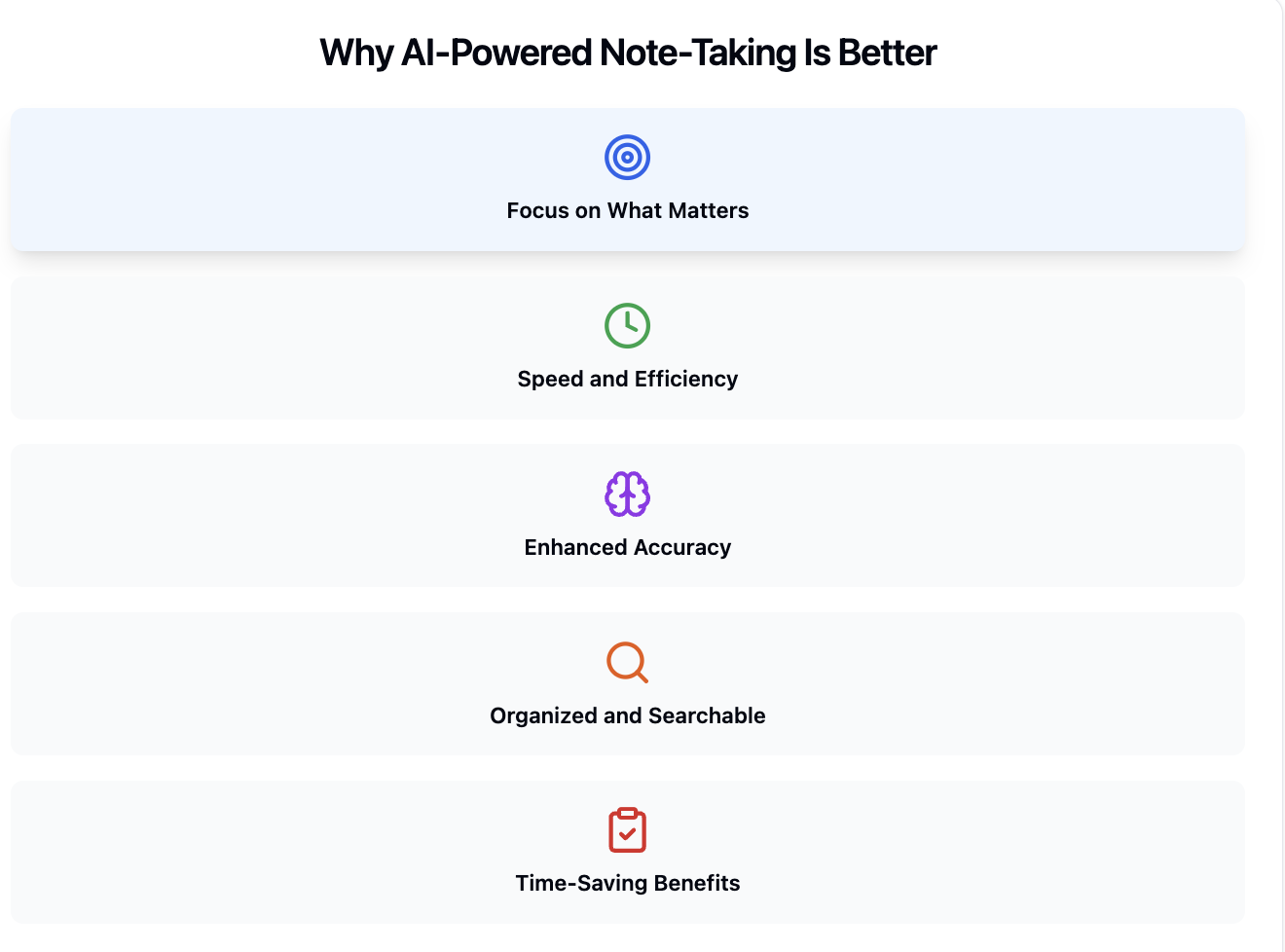
Taking notes during meetings can be overwhelming. You’re listening, contributing, and trying to jot down important points—all at the same time. It’s no surprise that things can slip through the cracks. That’s where AI-powered note-taking shines. Here’s why it’s a game-changer:
1. Focus on What Matters
- AI takes over the job of note-taking, so you can fully engage in the conversation.
- No more splitting your attention between listening and typing.
- It ensures you don’t miss out on critical details while participating actively.
2. Speed and Efficiency
- AI transcribes conversations in real-time, faster than you ever could.
- Post-meeting, it generates accurate transcripts from audio recordings in minutes.
- This eliminates the need to rewatch recordings or manually write summaries.
3. Enhanced Accuracy
Unlike us, humans, AI doesn’t:
- Zone out.
- Mishear or misunderstand words.
- Forget to jot something down.
- It captures everything verbatim, ensuring nothing is overlooked.
4. Organized and Searchable Notes
AI-generated notes are:
- Well-structured.
- Easy to search and review.
- Ready to share with your team instantly.
- No more scrambling through messy notebooks or unstructured documents.
5. Time-Saving Benefits
- Spend less time on manual transcription or reworking incomplete notes.
- Focus more on follow-ups, decision-making, and action items.
- Streamline workflows by integrating notes into your productivity tools.
How Krisp’s AI Meeting Note-Taker Saves Time
Imagine walking into a meeting knowing you don’t have to frantically scribble notes or worry about forgetting important details. That’s exactly the kind of peace of mind Krisp’s AI Meeting Note-Taker brings to the table. Here’s how it helps you save time (and your sanity):
1. Transcribes Real-time
Forget the juggling act of listening, participating, and typing at once. Krisp handles transcription in real-time, so you can stay engaged in the conversation. By the time your meeting wraps up, every word is already documented for you.
2. Transcribes from Audio Files
Krisp provides a straightforward process for uploading and trancribing content for recorded meetings or audio files. This feature is particularly useful for reviewing past meetings or converting voice memos into text.
3. Instant Summaries
No one loves skimming through long, messy transcripts to find key points. Krisp does the work for you by creating clear, concise summaries that highlight what really matters—like decisions made, action items, and key takeaways. It’s like having a productivity wizard on your team.
4. Plug-and-Play Convenience
Krisp doesn’t just save time during the meeting—it also saves you from the hassle of setup. It works with virtually any voice or video conferencing app, no extra plugins needed. Just turn it on, and you’re good to go.
5. Easy Collaboration
Sharing meeting notes has never been simpler. Once Krisp generates your transcript and summary, you can send them to your team in seconds. Everyone stays on the same page, and you avoid endless back-and-forth emails trying to recap what happened.
By letting Krisp take care of the details, you’re free to focus on the big picture. It’s not just about saving time—it’s about making your meetings more productive, efficient, and stress-free. So why not let AI handle the note-taking while you handle the real work?
How to Take Notes Effortlessly with AI That Listens and Takes Notes
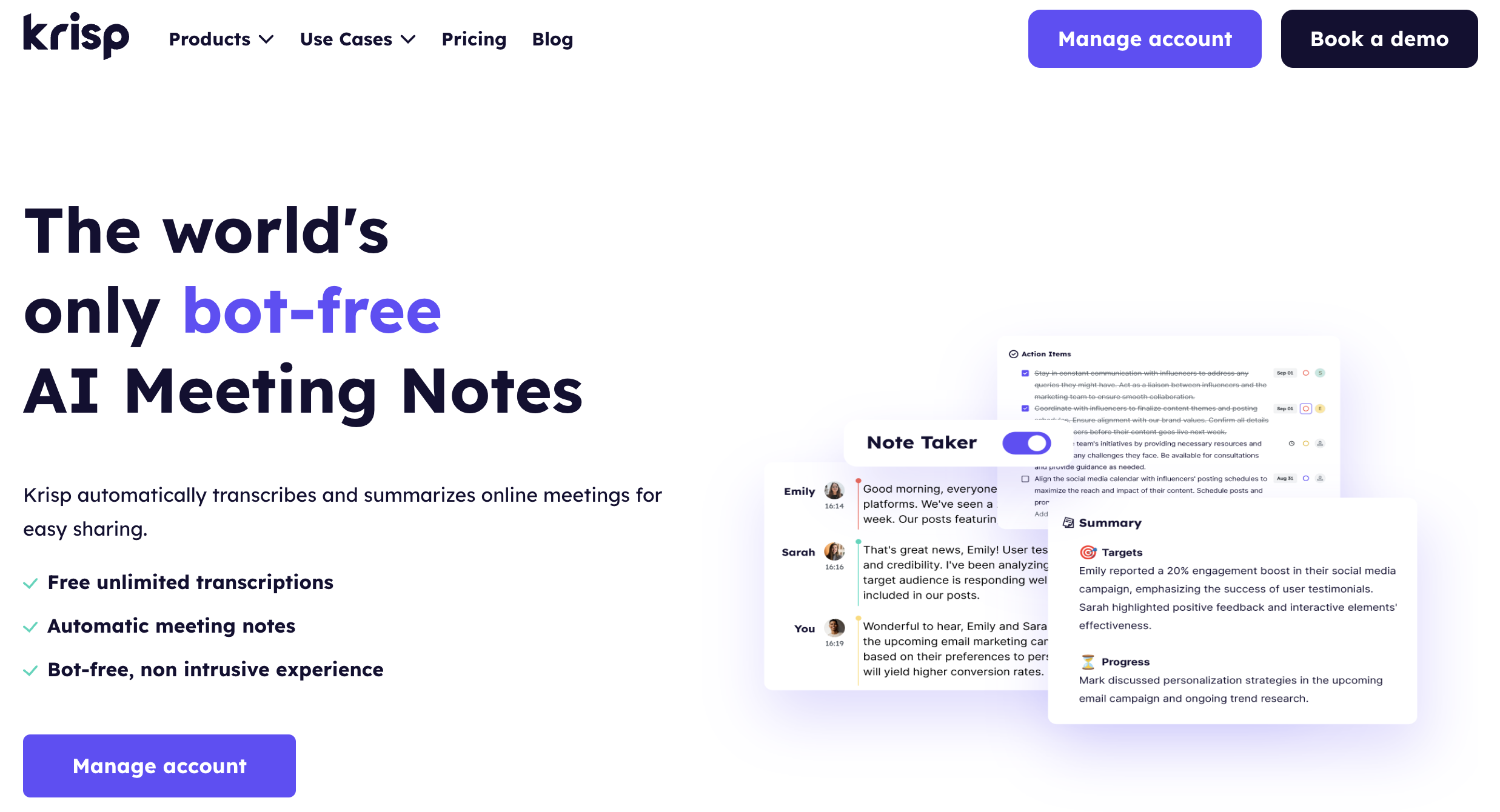
Let’s say you’ve recorded an important meeting, lecture, or brainstorming session and now need a quick, reliable way to turn that audio into detailed notes. With Krisp’s AI transcription, the process couldn’t be easier. Here’s how to take notes effortlessly from your audio files:
Pro Tip: Record Meetings with Krisp
Use Krisp’s recording feature to capture your meetings or calls with crystal-clear audio, thanks to its noise-cancellation technology.
Step 1: Upload Your Audio File
- Start by logging into Krisp and navigating to the transcription feature.
- Simply upload your audio file—whether it’s a meeting recording, an interview, or a voice memo. Krisp supports popular audio formats, so there’s no need to worry about compatibility.
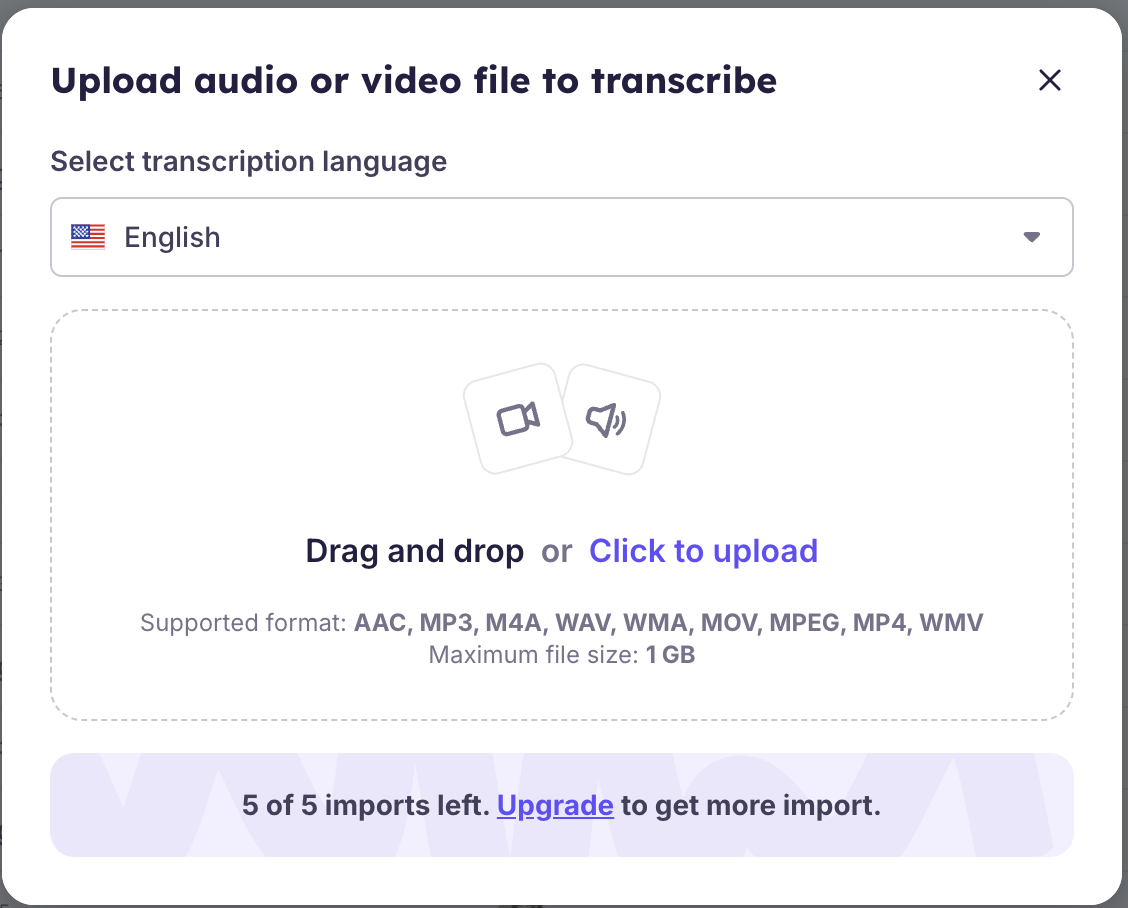
Step 2: Let Krisp Work Its Magic
- Once your file is uploaded, Krisp’s AI gets to work transcribing the content.
- It analyzes the recording and generates an accurate, editable transcript in just minutes.
Bonus: Krisp’s advanced noise-cancellation technology ensures that even recordings with background noise are transcribed clearly.
Step 3: Edit, Organize, and Share
- Krisp allows you to edit the transcript directly if needed, making it easy to polish up the content.
- Once your notes are ready, you can save or share them with your team, keeping everyone on the same page without any extra effort.
Why Use Krisp for Audio File Transcription?
When it comes to transcribing audio files, you want a solution that’s fast, accurate, and hassle-free. Krisp delivers all that and more, making it an excellent choice for professionals, students, and teams who need high-quality transcripts without the headache. Here’s why Krisp stands out from the competition:
1. Unmatched Accuracy
Krisp leverages advanced AI technology to deliver highly accurate transcriptions, even from challenging audio recordings.
- Handles Background Noise: Krisp’s noise-cancellation feature eliminates distractions like chatter, keyboard clicks, or ambient sounds, ensuring the audio is clean and transcription-ready.
- Captures Complex Conversations: Whether it’s overlapping dialogue in a group meeting or technical jargon in a lecture, Krisp ensures clarity and precision.
2. Lightning-Fast Turnaround
Time is money, and Krisp understands that. The transcription process is designed to be quick and efficient.
- Real-Time Speed: Transcripts are generated in minutes, even for lengthy audio files.
- Immediate Access: Skip the wait times associated with manual transcription services and get the notes you need instantly.
3. Intuitive User Experience
Krisp is built for ease of use, so you don’t need to be a tech expert to get started.
- Seamless Uploads: Upload your audio files with just a few clicks—no complicated steps or technical setup required.
- Editable Transcripts: Review and refine the transcript directly in Krisp’s interface to ensure it’s exactly how you want it.
- Organized and Searchable: Krisp structures the transcript in a way that’s easy to navigate, so you can quickly find the information you need.
4. Flexible Use Cases
Krisp’s audio transcription isn’t just for one type of user—it’s versatile enough to meet a variety of needs:
- Professionals: Create detailed meeting summaries, interview notes, or project insights.
- Students: Turn recorded lectures into organized, searchable notes for easier studying.
- Content Creators: Transcribe podcasts, webinars, or brainstorming sessions for repurposing into blog posts or scripts.
5. Built-In Recording for Optimized Results
Krisp doesn’t just transcribe—it helps you record high-quality audio too.
- Crystal-Clear Recordings: With its noise-cancellation technology, Krisp ensures your recordings are optimized for transcription, eliminating the need for post-editing.
- Time-Saving Workflow: Record and transcribe all in one place, streamlining your process and boosting productivity.
FAQs


