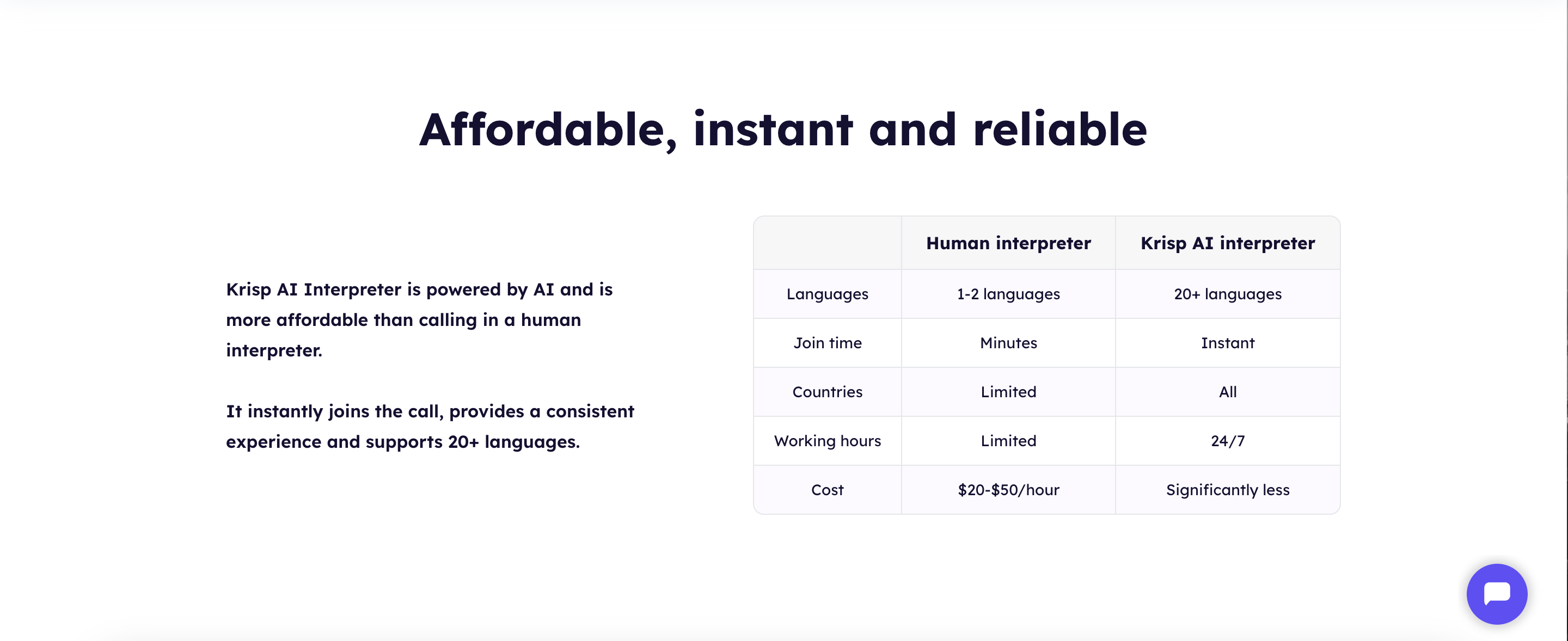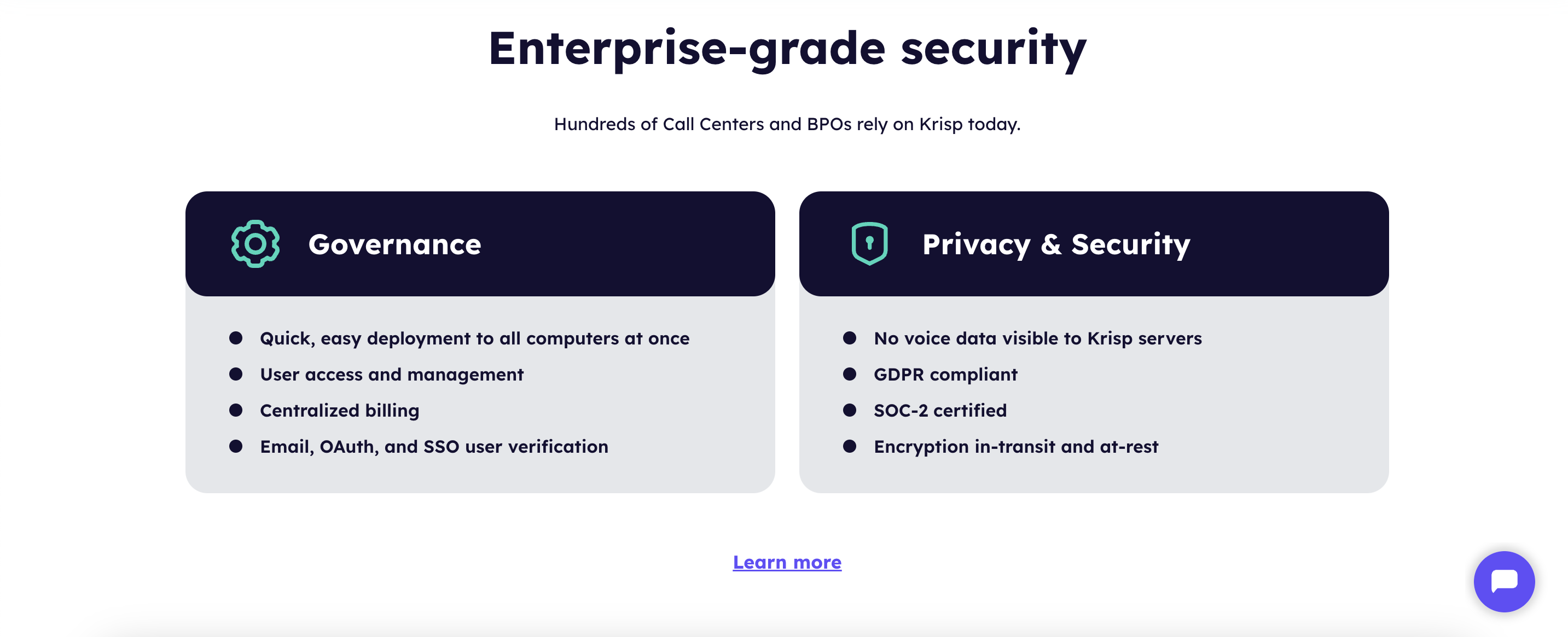Language barriers have been a challenge for a long time, but AI-powered voice translator apps have made breaking them easier than ever. These apps let you translate audio into many languages with just a click. They even offer real-time translations and save the translated files for you to use later. Whether you’re traveling, working with international teams, or creating subtitles for videos, these tools are more powerful and accessible than ever.
This article looked at over 20 voice translator apps for iPhone, Android, iPad, Mac, and Windows. It picks the top five AI-powered voice translator apps of 2024, focusing on their features, ease of use, and how well they work.
Top picks for voice translator apps
- Krisp: Best for accurate voice transcriptions & translations
- Microsoft Translator: Best for Microsoft Office users
- Google Translate: Best for people with hearing issues
- iTranslate: Best for translating text on images
- Translate (Apple): Best for basic translations
| Voice translator App | Supported platforms | Standout feature | Translation languages |
|---|---|---|---|
| Krisp | MacOS, WinOS | Real-time transcription and translation with high accuracy | 20+ |
| Microsoft Translator | Web, iOS, and Android | facilitate real-time translated conversations across multiple languages | 100+ |
| Google Translate | Web, iOS, and Android | Translate images, websites, documents, and words | 133 |
| iTranslate | Web, iOS, and Android | Voice to voice translation and offline translation | 100+ |
| Translate (Apple) | iOS and iPadOS | Work system-wide on iPhone and iPad | 18 |
How to Choose a Good Voice Translator App
Selecting the right voice translator app depends on your specific needs, whether for travel, work, or personal communication. With so many options available, it’s important to focus on key features that ensure reliability, usability, and value. Here’s what to look for when choosing a voice translator app:
Accuracy: The most important feature of any voice translator app is how accurately it translates speech. Look for apps powered by advanced AI to ensure precise translations, even for complex sentences or technical language.
Ease of Use: A good app should have a simple, user-friendly interface. Whether you’re tech-savvy or not, you should be able to navigate the app and use its features without confusion.
Real-Time Translation: For live conversations, real-time translation is a must. Apps with this feature allow seamless communication without delays, which is especially useful during meetings, travels, or video calls.
Integration and Sharing Options: If you need to use translations in professional settings, look for apps that integrate with tools like Zoom or Microsoft Teams. Apps with sharing options for text or files make it easy to collaborate.
Additional Features: Some apps offer unique features that go beyond basic voice translation. Noise cancellation, for example, ensures clear audio input, even in busy or loud environments, improving translation accuracy. Other valuable extras include transcription, camera translation for signs or menus, and subtitle generation for videos. These enhancements can make your app experience more versatile and practical.
Pricing and Plans: Many apps offer free versions, but premium plans often include advanced features like ad-free usage, offline mode, and higher translation accuracy. Compare pricing to ensure the app fits your budget and needs.
By considering these factors, you can find a voice translator app that suits your specific requirements and enhances your communication experiences.
Best for accurate voice transcriptions & translations
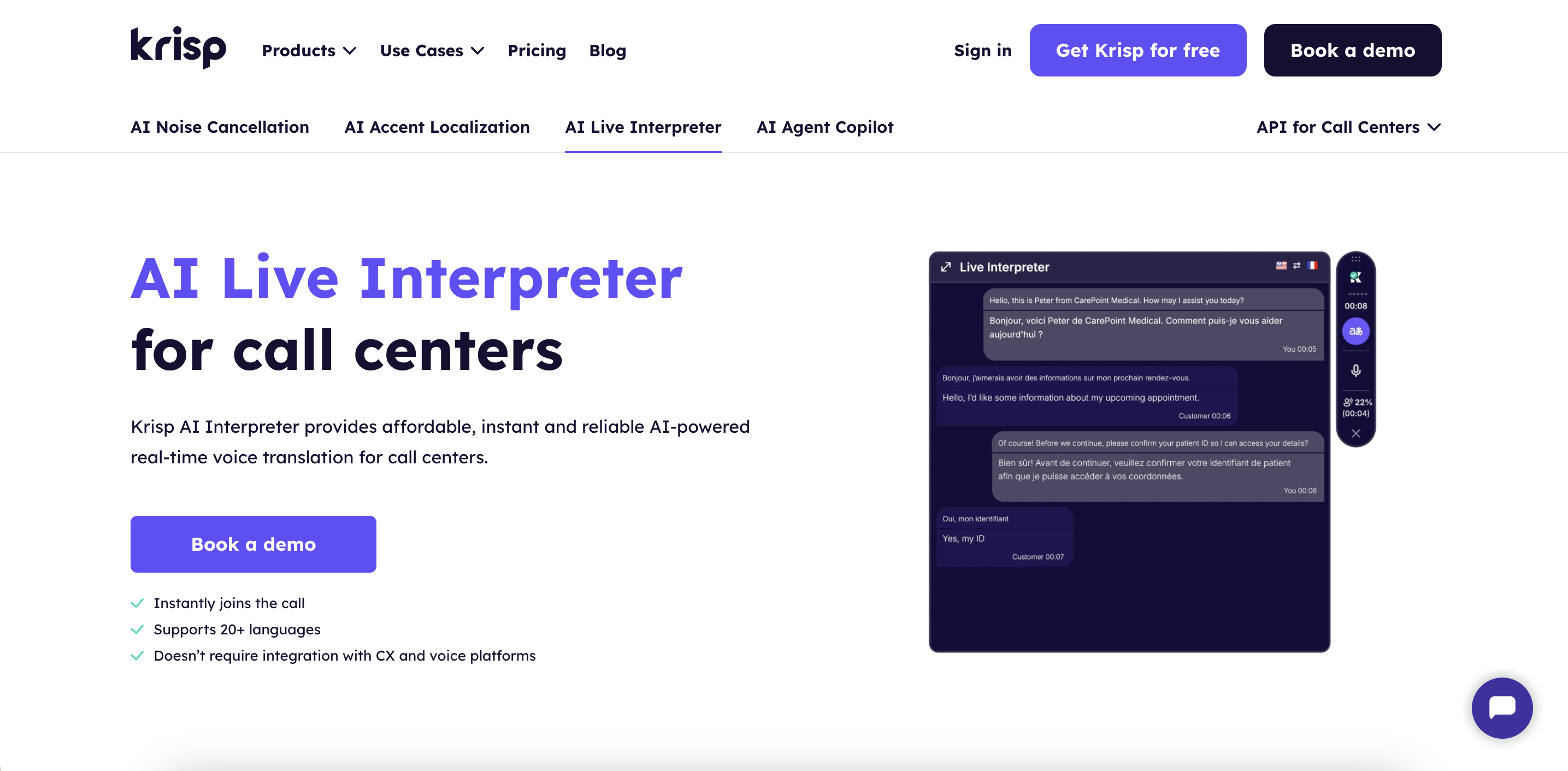
Krisp’s AI Live Interpreter is a cutting-edge tool designed to facilitate real-time language translation, enabling seamless communication across diverse linguistic backgrounds. By integrating advanced artificial intelligence, Krisp ensures that conversations, meetings, and document readings are effortlessly translated, fostering understanding and collaboration. By breaking down language barriers, Krisp enables businesses to expand into new markets and engage with a broader audience.
Pros:
- Krisp’s AI Live Interpreter instantly translates spoken words and written text, allowing participants to engage in conversations without language barriers.
- Unlike traditional translation methods that often rely on word-for-word conversion, Krisp’s AI comprehends the context and intent behind the words, delivering accurate and natural translations.
- Real-time translation reduces the need for human interpreters, leading to faster decision-making and streamlined operations.
- Eliminates the need for third-party interpreters, reducing wait times and accelerating issue resolution.
Cons:
- Some less-common dialects or languages may not yet be fully supported.
Pricing:
Krisp offers customized pricing for call centers and enterprises, tailored to specific needs and scale. Pricing details are available upon request via Krisp’s official website. If you’re looking for a voice translator app that combines accurate translations with superior audio quality, Krisp is a top choice. Its noise-cancellation technology and real-time translation make it a standout tool for professional and personal use alike.
If you’re looking for a voice translator app that combines accurate translations with superior audio quality, Krisp is a top choice. Its noise-cancellation technology and real-time translation make it a standout tool for professional and personal use alike.
Best for Microsoft Office users
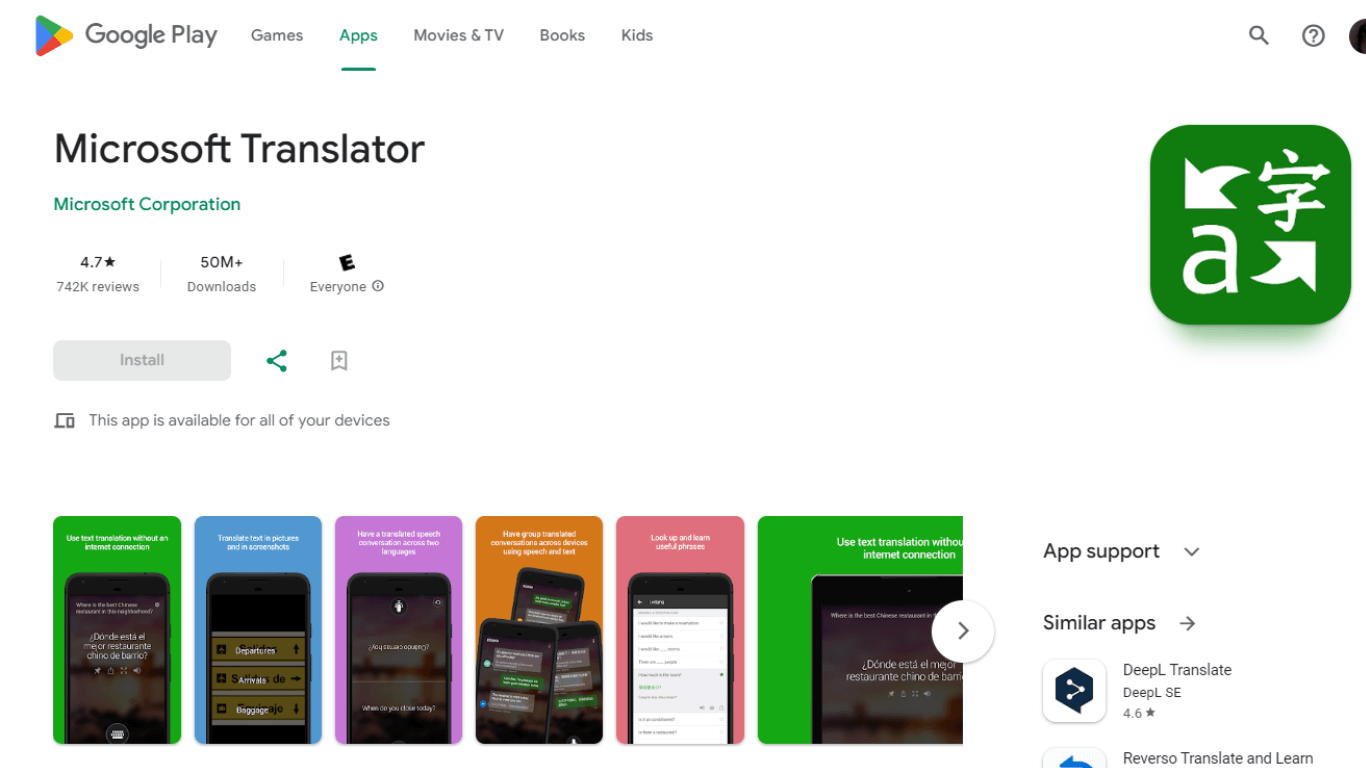
Microsoft Translator is a reliable and versatile app designed to bridge language gaps effortlessly. Available on both Android and iOS platforms, this app supports over 70 languages, including German, Greek, English, Chinese, and many more. It is packed with features that make it a great choice for personal, educational, and professional use.
Pros
- There are many translation methods available: text, voice, and image.
- It’s completely free to use — though there are in-app purchases available.
- It integrates well with Microsoft Office tools.
Cons
- The translated text may not always be 100% accurate.
- Requires consistent updates for downloading language packs.
Pricing
- Free
Best for people with hearing issues
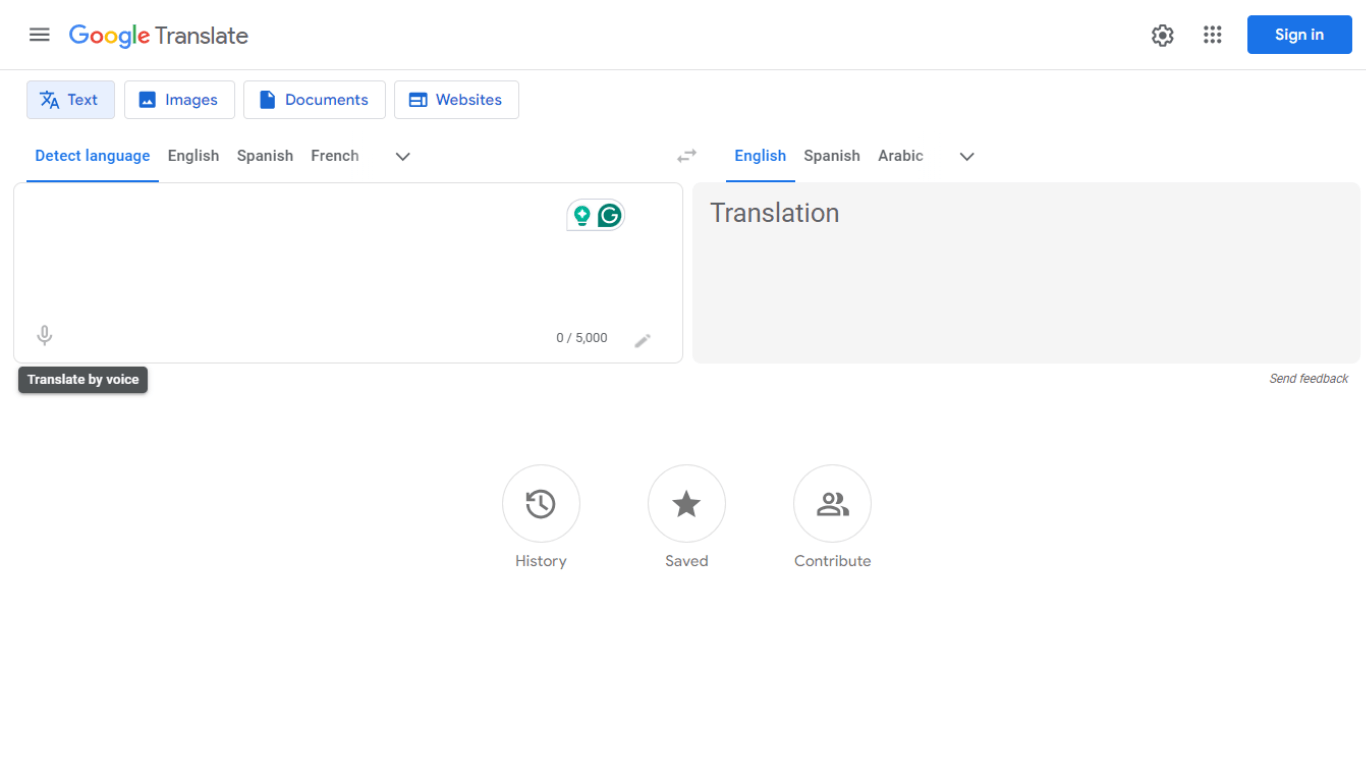
Google Translate is a widely recognized and user-friendly app, making it one of the best voice-to-text translation tools for the deaf and for anyone needing quick translations. Its simplicity and versatility make it a top choice for casual users and travelers alike. With its ability to handle text, voice, image, and even website translations, Google Translate is a comprehensive solution for breaking language barriers.
Pros
- Google Translate is entirely free to use, with no hidden costs or subscription fees.
- The app translates text, images, websites, documents, and voice inputs into text format seamlessly.
- Its basic and simple design allows anyone to navigate and use the app with ease.
Cons
- Translations may not always be perfectly accurate, particularly for complex phrases or lesser-used languages.
- Offline translation features are available only for Android users, leaving iOS users without this functionality.
Pricing
- Free
Best for translating text on images
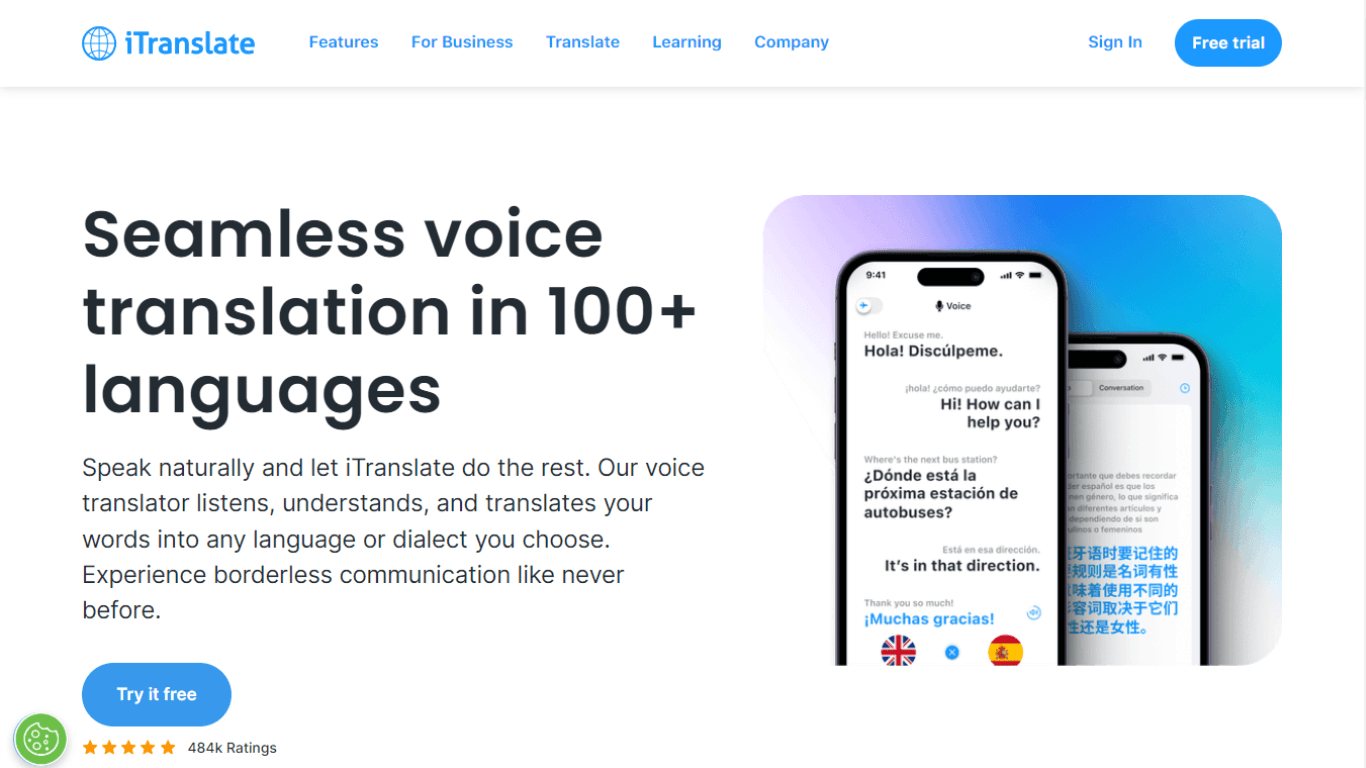
iTranslate is one of the top voice translator apps, offering exceptional functionality for both Android and iOS users. With support for over 100 languages, it serves as an indispensable tool for travelers, students, and professionals alike. Its clean and intuitive interface, combined with standout features like voice-to-voice translation and camera lens translation, makes it a versatile option for breaking down language barriers.
Pros
- Available in the pro plan, this feature ensures functionality even without an internet connection.
- Supports conversations in over 100 languages, making communication seamless.
- Easily translates menus, signs, and other text by scanning with your phone’s camera.
Cons
- The free version includes advertisements, which may disrupt the user experience.
- Translations may not always be perfect, especially for complex or technical phrases.
Pricing
- Free Plan: Basic features available with ads.
- Pro Plan: Pricing details are available upon request, offering access to advanced features like offline translation and camera lens functionality.
Best for basic translations
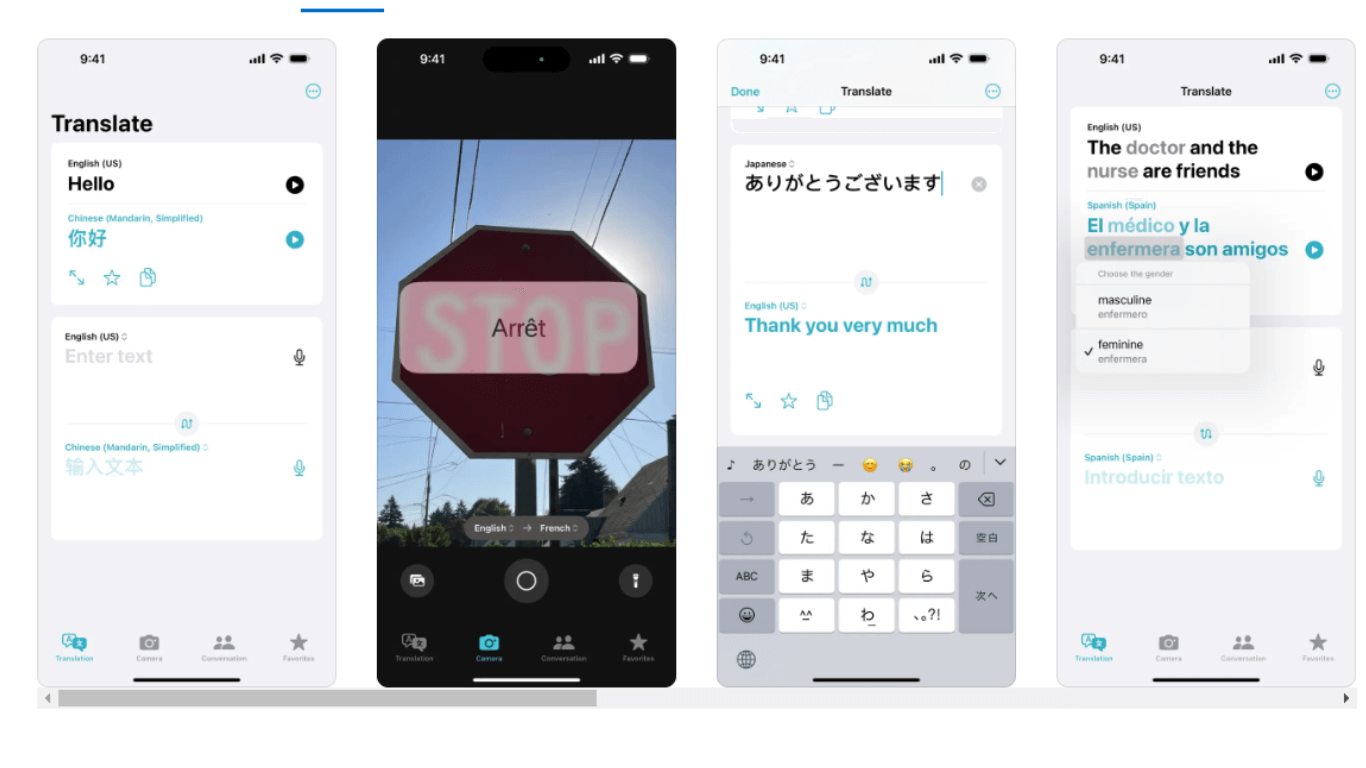
Translate by Apple stands out as a straightforward and reliable app specifically designed for iOS devices. With its clean interface and basic translation capabilities, it offers a seamless experience for users looking for quick and simple language translations. While it is limited to 18 languages, including English, Spanish, French, German, and Chinese, its accuracy and ease of use make it a solid option for iPhone and iPad users.
Pros
- Delivers better accuracy compared to many other free options, especially for everyday vocabulary.
- No hidden charges or subscription fees, making it an accessible choice for iOS users.
- Its simple layout ensures easy navigation and quick access to features.
Cons
- Uses general vocabulary, which may struggle with technical or complex phrases.
- Can face difficulties when translating compound or nuanced terms.
Pricing
- Free
Which Translation App Should I Use?
Finding the right translation app depends on what you need it for. If you’re looking for something free and simple, apps like Google Translate or Apple’s Translate work well. These are great for quick translations or casual use, especially when you’re traveling or need to translate basic text or voice. However, they may not have advanced features or support as many languages as other apps.
For more specific needs, such as translating conversations or images, apps like iTranslate and Microsoft Translator are excellent. These apps offer features like voice-to-voice translation, camera translation, and offline options, making them perfect for travelers or professionals working with international teams. However, some of these features are only available with paid plans.
When choosing a translation app, it’s important to consider factors like accuracy, ease of use, offline functionality, and any extra features like transcription or noise cancellation. The best app for you is the one that matches your daily needs and offers reliable performance in the situations where you need it most.
If you want a tool that not only translates accurately but also ensures clear audio quality, Krisp is the top choice. Unlike other apps, Krisp combines advanced noise cancellation with real-time translation, making it ideal for work meetings, online calls, and even busy environments. Its cross-platform compatibility and focus on privacy set it apart, making Krisp the best option for professionals and anyone who values clear, uninterrupted communication.