On average, desk workers report spending 41% of their time at work on tasks that are “low value, repetitive or lack meaningful contribution to their core job functions. That is why AI has been an absolute lifesaver for many workers, as it allowed them to save time by not doing repetitive work and concentrating on more critical and creative things that bring more value. Now, AI apps and software play an essential role as virtual assistants for many employees, helping them balance their work more productively. This year, in 2024, a survey in which 31,000 employees across 31 countries participated found that three-quarters (75%) of all employees use AI at work in some capacity. This shows how much is accepted and how regularly AI is used in work. If you are using it right, you can just have an AI virtual assistant next to you.
That is why we decided to give you a hand and recommend 13 user-favorite AI assistant apps that you should try out and be ready for 2025.
What is an AI Assistant?
An AI assistant is like your personal helper powered by artificial intelligence. It can handle tasks like setting reminders, answering questions, managing your schedule, or even summarizing meetings to save you time and make your life easier. Whether on your phone, computer, or smart device, an AI assistant can streamline your day with just a few commands!
Best 13 AI Assistant Apps and Software
1. Krisp.ai: Best AI Meeting Assistant and Noise Cancelling Tool
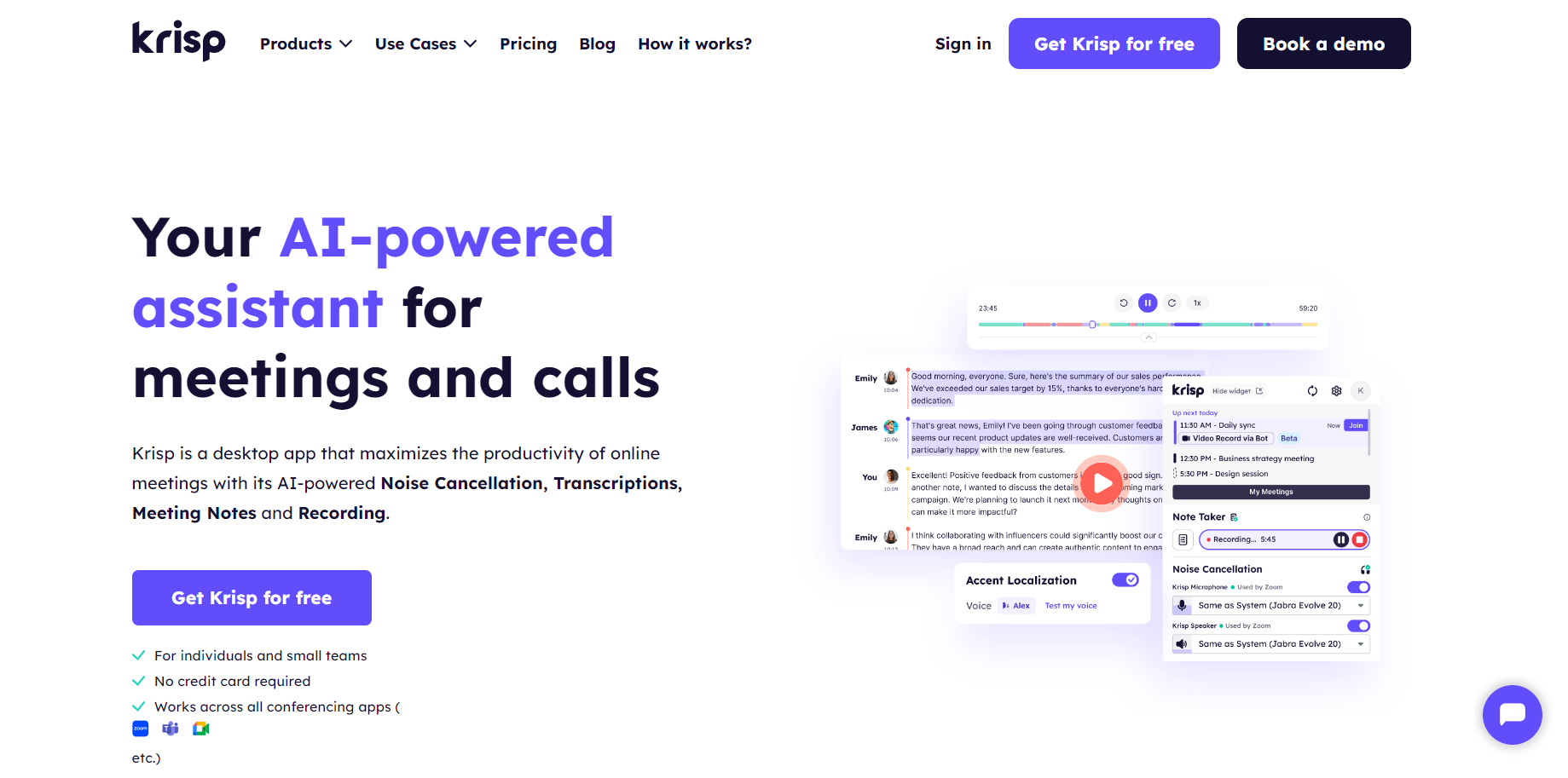
Krisp is an AI-powered software that assists you during virtual meetings. One of its key features is the AI Meeting Assistant, which handles several tasks for you. It provides real-time transcriptions of meetings for individuals and teams, so you don’t have to take notes—allowing you to stay focused on the conversation. Krisp also generates meeting summaries and provides concise notes on what was discussed.
In addition to transcription, Krisp creates action items after the meeting, giving you a ready-made task list so you don’t have to do it manually. Krisp can also automatically record your meetings across all communication platforms.
Beyond meetings, Krisp offers an incredible AI noise-cancellation tool that removes background noises, voices, and echoes, ensuring clear audio throughout your calls.
Best Features
- Custom Vocabulary: Customize transcription accuracy by adding industry-specific terms or jargon.
- Multilingual Transcription Support: Transcribe meetings in multiple languages (Pro and Business plans).
- Centralized User Management: Manage team members and billing from a single dashboard (Business plan).
- Storage Options: Access up to 3GB of storage for recordings and transcriptions (Pro and Business plans).
- Bot-Free Meeting Experience: Maintain privacy and professionalism without disruptive bots during recordings.
Limitations
- Free Plan Restrictions: Limited daily usage for noise cancellation and AI-generated summaries.
- Meeting History Limits: Only a subset of past meetings is accessible in the free plan.
- Storage Cap: Free and Pro plans have lower storage limits than the Business plan.
Pricing
Krisp offers three pricing tiers to meet different needs:
- Free Plan: A no-cost option ideal for individuals with occasional calls.
- Pro Plan: At $8 per month (billed yearly), this plan is customized for frequent meetings and smaller teams.
- Business Plan: Designed for large teams, priced at $15 monthly (billed yearly).
Rating
Rated 4.7 out of 5 stars on G2.
2. Google Assistant: Best AI for Informational Retrieval
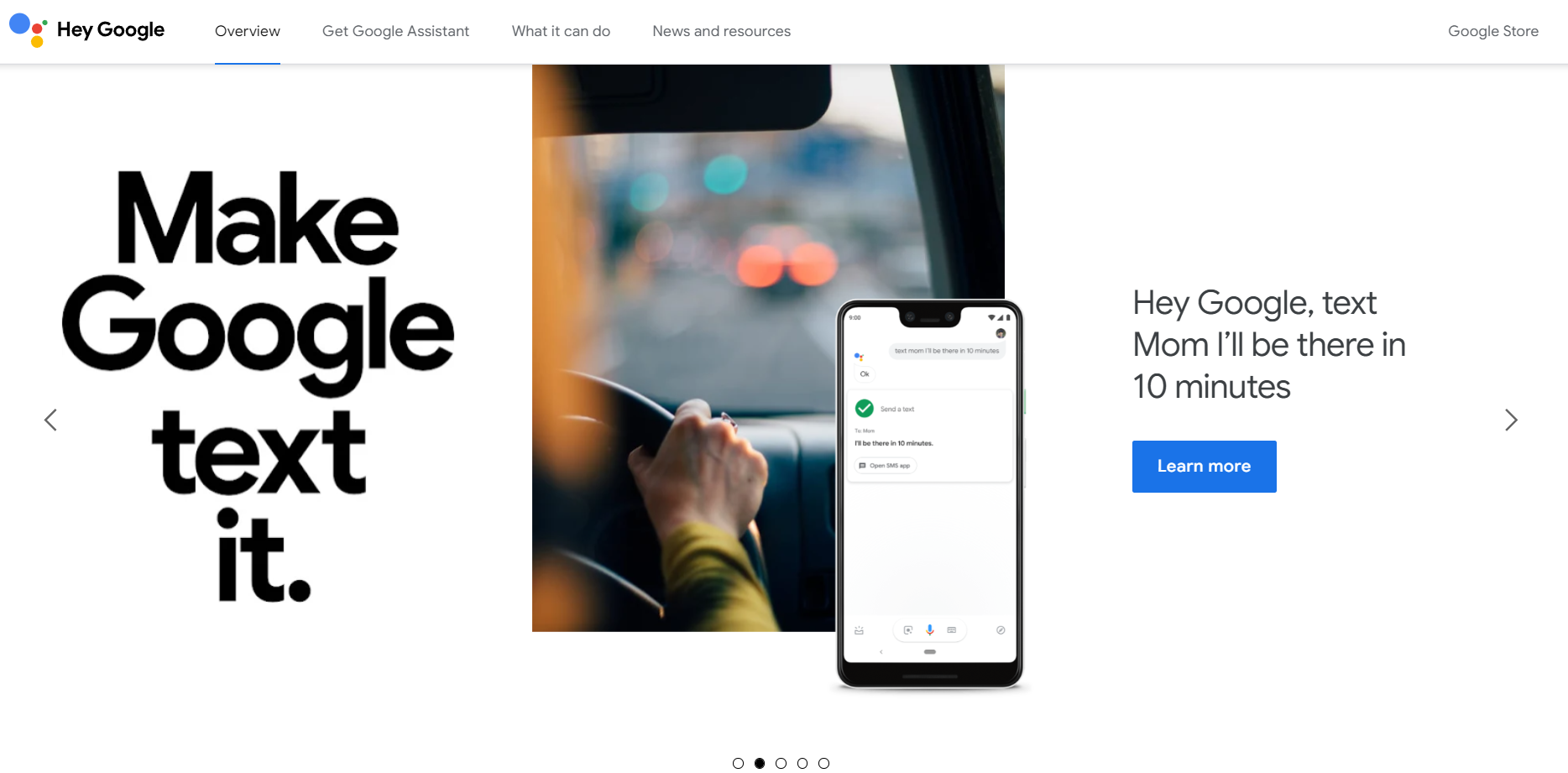
Google Assistant is a virtual AI-powered assistant that simplifies everyday tasks and enhances productivity. It acts as a personal assistant that responds to voice commands, making interactions seamless and hands-free. Google Assistant can perform different functions, from setting reminders and alarms to providing real-time updates on weather, traffic, and news. It’s also equipped with smart home integration, allowing you to control connected devices with simple voice commands.
One of its standout features is the ability to handle complex tasks like creating calendar events, sending texts, and even making phone calls. It can also provide recommendations and answer questions using Google’s extensive knowledge base. Google Assistant isn’t just functional—it’s adaptable, offering personalized responses and features based on your preferences and routines.
Best Features
- Smart Home Integration: Control smart devices like lights, thermostats, and security cameras using your voice.
- Multilingual Support: Communicate with the Assistant in multiple languages or switch between them seamlessly.
- Voice Match Technology: Recognize individual voices to provide personalized responses and information.
- Real-Time Translations: Use the built-in interpreter mode to translate conversations instantly.
- Custom Routines: Automate tasks with routines triggered by simple phrases like “Good morning.”
Limitations
- Dependency on Internet Connectivity: Most features require a stable internet connection.
- Privacy Concerns: Users may feel uneasy about the continuous listening feature and data collection.
- Limited Compatibility: Some smart devices or services may not integrate with Google Assistant.
- Regional Restrictions: Certain features might only be available in some countries or languages.
Pricing
Google Assistant is free to use and comes pre-installed on most Android devices. For smart home integration, users may need to purchase compatible devices separately.
Rating
Rated 4.7 out of 5 stars on the Apple App Store.
3. Apple Siri: Best iOS AI Assistant
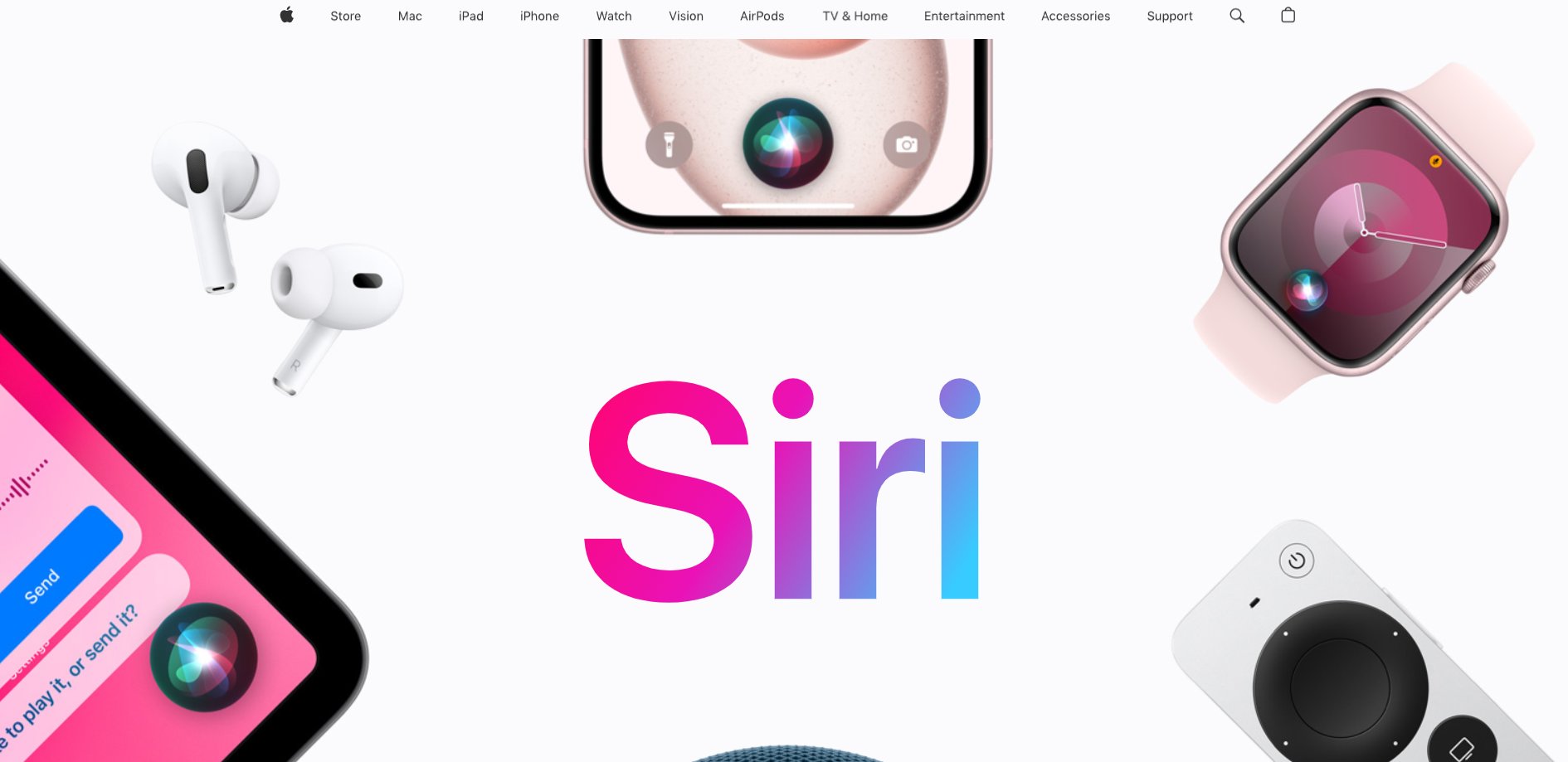
Apple Siri is an intelligent voice assistant designed to make your Apple device experience more convenient and intuitive. Integrated across Apple’s ecosystem, Siri allows you to interact with your iPhone, iPad, Mac, Apple Watch, and HomePod using simple voice commands. It can perform various tasks, such as sending messages, making calls, setting reminders, and controlling your smart home devices. Siri’s tight integration with Apple apps ensures a seamless experience, whether navigating with Maps, playing music with Apple Music, or managing your calendar.
One of Siri’s unique strengths is its focus on privacy, with Apple emphasizing on-device processing for many tasks to ensure user data remains secure. Siri also learns your preferences over time, offering personalized suggestions and adapting to your usage habits.
Best Features
- Tight Ecosystem Integration: Works seamlessly across Apple devices and apps, from Messages to Safari.
- Smart Home Control: Manage HomeKit-enabled devices with simple voice commands.
- Privacy-Focused Design: Many tasks are processed on-device, reducing data sharing with Apple servers.
- Personalized Suggestions: Provides context-aware recommendations, such as adding events to your calendar or suggesting app shortcuts.
- Offline Capabilities: Perform specific tasks, like setting timers and opening apps, without an internet connection (on supported devices).
Limitations
- Apple Ecosystem Dependency: Fully functional only within the Apple environment, limiting cross-platform compatibility.
- Limited Customization: Fewer options to customize responses or behaviors compared to competitors.
- Accuracy Challenges: Occasionally needs help with recognizing less common names or commands.
- Language and Regional Restrictions: Some features may not be available in certain regions or languages.
Pricing
Siri is accessible for all Apple devices, but some features, like Apple Music integration or HomeKit devices, may require additional subscriptions or purchases.
4. Amazon Alexa: Best Home Automation AI
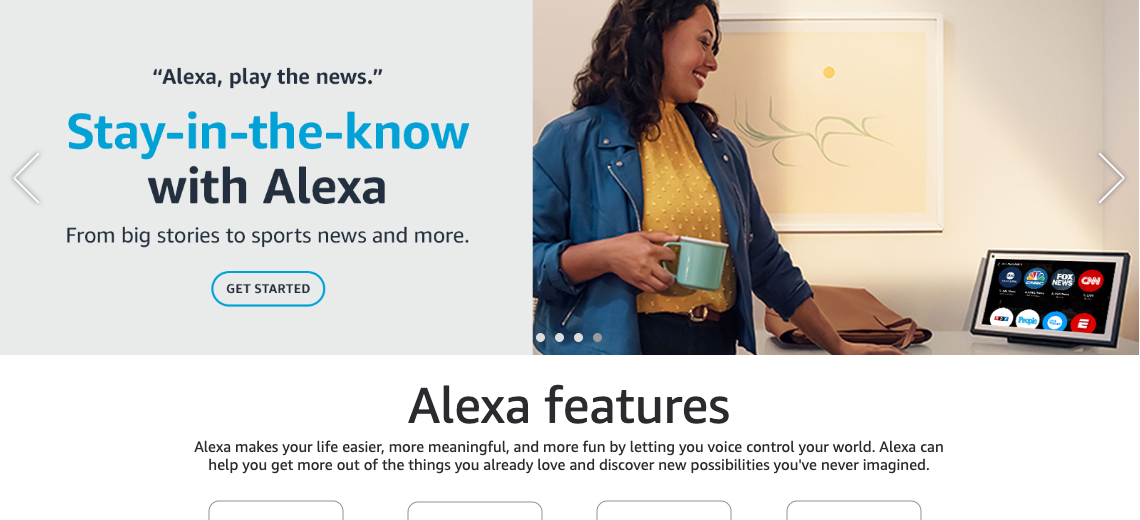
Amazon Alexa is your friendly, voice-activated assistant, ready to help with almost anything. Whether you’re managing your smart home, setting reminders, or asking for the weather, Alexa makes life simpler and more connected. It’s built into a range of Amazon devices like Echo speakers and displays, and it integrates with loads of third-party smart home gadgets, making it a versatile assistant for your daily needs.
With Alexa, you can do everything from playing your favorite playlists to ordering groceries, all with a simple voice command. It’s also packed with “Skills” — like apps for Alexa — that let you customize what it can do, like tracking your fitness, playing trivia games, or even guiding you through recipes.
Best Features
- Wide Smart Home Integration: Works with thousands of devices, from lights to thermostats and security cameras.
- Routines and Automation: Set up daily routines to automate tasks like dimming the lights and starting relaxing music at bedtime.
- Drop-In and Announcements: Use Alexa devices like an intercom to chat with family members or broadcast messages throughout the house.
- Skills Library: Access thousands of skills to expand Alexa’s abilities, from meditation guides to productivity tools.
- Voice Shopping: Order items from Amazon with just your voice — perfect for quick restocking.
Limitations
- Privacy Concerns: Continuous listening raises some privacy questions, even though you can delete your history.
- Internet Dependency: Alexa needs an internet connection for most tasks, so offline won’t be as helpful.
- Limited Personalization: While customizable, it can sometimes feel less customized than other assistants.
- Regional Restrictions: Certain features and Skills may not be available everywhere.
Pricing
Alexa is free, but you’ll need an Amazon device like an Echo speaker or compatible smart home gadgets. Some features, like Amazon Music Unlimited or Skills from third-party providers, may incur additional costs.
5. Microsoft Copilot: Best Everyday AI Assistant
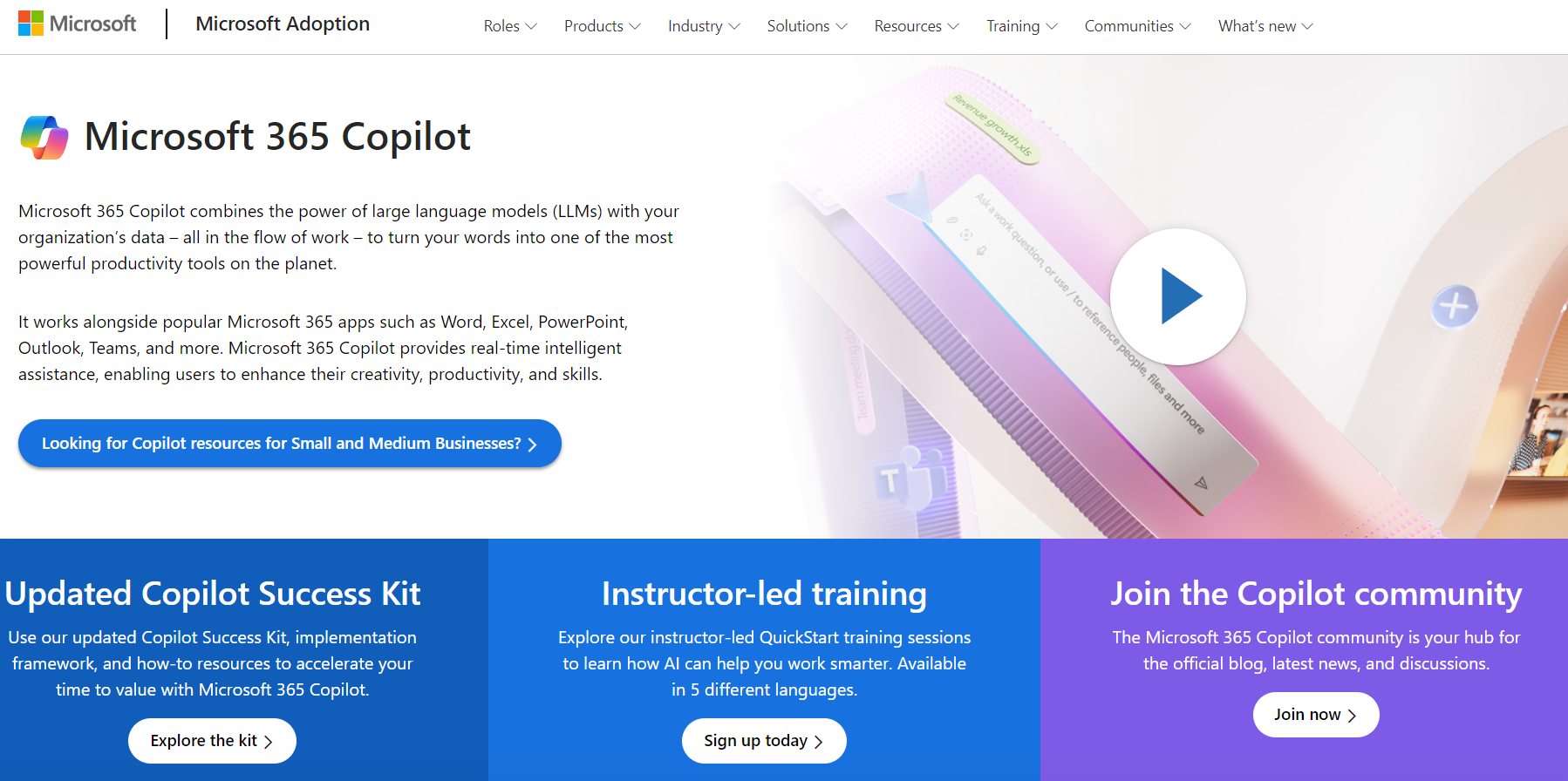
Microsoft Copilot is your productivity sidekick, designed to work seamlessly within Microsoft 365 apps like Word, Excel, PowerPoint, and Teams. Powered by AI, Copilot helps you tackle tasks faster, smarter, and with less effort. Think of it as having an expert by your side who can draft documents, analyze data, create presentations, or even summarize long email threads in seconds.
What’s cool about Copilot is how it adapts to your workflow. Need a report written? It can generate one based on your notes. Want to turn messy data into easy-to-read charts? Copilot’s got you covered. It’s not just about doing tasks — it’s about doing them in a way that makes you feel like a productivity pro.
Best Features
- Smart Document Drafting: Generates drafts for emails, reports, or presentations based on your input.
- Data Analysis in Excel: Quickly identifies trends, creates summaries, and builds charts from complex data.
- Meeting Summaries in Teams: Provide concise notes and action items from your meetings so you can focus on discussions.
- Integrated Creativity: Helps design visually appealing PowerPoint slides and suggest layouts.
- Personalized Assistance: Learns your preferences and provides suggestions to save time.
Limitations
- Learning Curve: Since it’s a new tool, it may take time to understand how to get the most out of it.
- Microsoft Ecosystem Dependency: Works best within Microsoft 365 apps, so integration with non-Microsoft tools is limited.
- Data Sensitivity: As with any AI tool, some users may have concerns about sharing sensitive information for analysis.
- Subscription Requirement: A Microsoft 365 subscription is required to access Copilot features.
Pricing
Microsoft Copilot is available as part of Microsoft 365, so pricing depends on your subscription plan. Whether you’re an individual, a business, or an enterprise, you’ll find Copilot in plans that fit your needs.
Rating
Rated 4.3 out of 5 stars on Gartner
6. Dropbox: Best AI for Storing Your Files, Documents
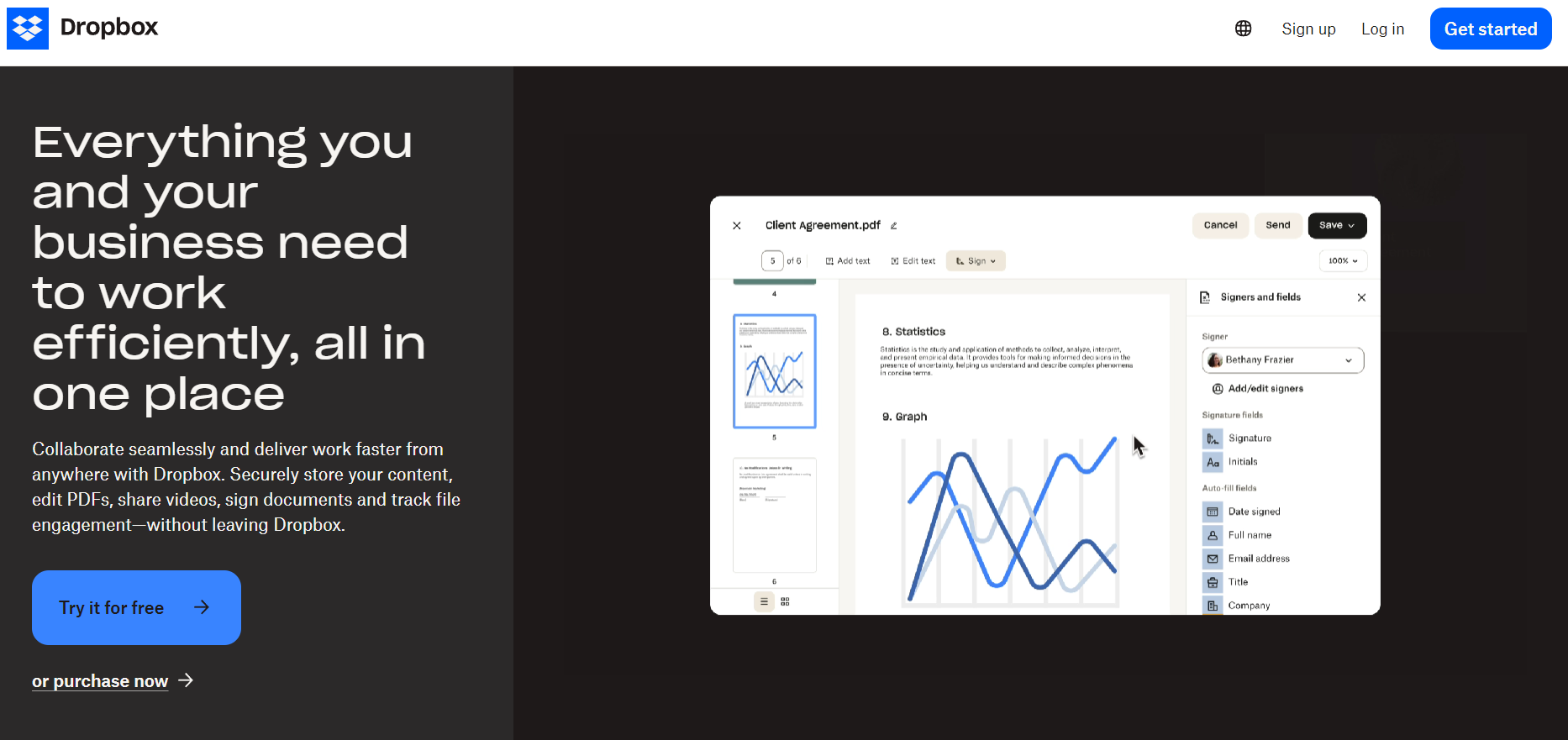
Dropbox is like your digital filing cabinet in the cloud, designed to keep your files safe, organized, and always within reach. Whether working on a solo project or collaborating with a team, Dropbox makes storing, sharing, and accessing your files from any device easy.
What sets Dropbox apart is its simplicity. You don’t have to worry about losing track of files or running out of space on your device — everything is stored securely online. Plus, with powerful sharing options and integrations with popular tools like Google Workspace and Microsoft 365, Dropbox keeps your workflow smooth and efficient.
Best Features
- File Sharing and Collaboration: Share files and folders effortlessly, with options to set permissions and expiration dates.
- Cross-Device Syncing: Access your files from any device, whether on your phone, tablet, or computer.
- Advanced Search: Find files quickly with smart search features, even if you can’t remember the name.
- Backup and Restore: Automatically back up files and retrieve earlier versions if needed.
- Integration with Popular Tools: Works seamlessly with apps like Slack, Zoom, and Canva to boost productivity.
Limitations
- Limited Free Storage: The free plan offers only 2GB of storage, which fills up quickly with larger files.
- Offline Access Restrictions: While offline access is available, it requires manual setup for specific files or folders.
- Pricey Upgrades: Paid plans can be expensive compared to some competitors, especially for individuals.
- Collaboration Features: Advanced collaboration tools are more robust on paid plans.
Pricing
Dropbox offers a range of plans:
- Free Plan: 2GB of storage, perfect for light use.
- Personal Plans: Start at $9.99/month for 2TB of storage, ideal for individuals with larger needs.
- Business Plans: Customized for teams, starting at $15/user/month with advanced sharing and collaboration tools.
Rating
Rated 4.4 out of 5 stars on G2
7. ClickUp: Best for AI Project Management
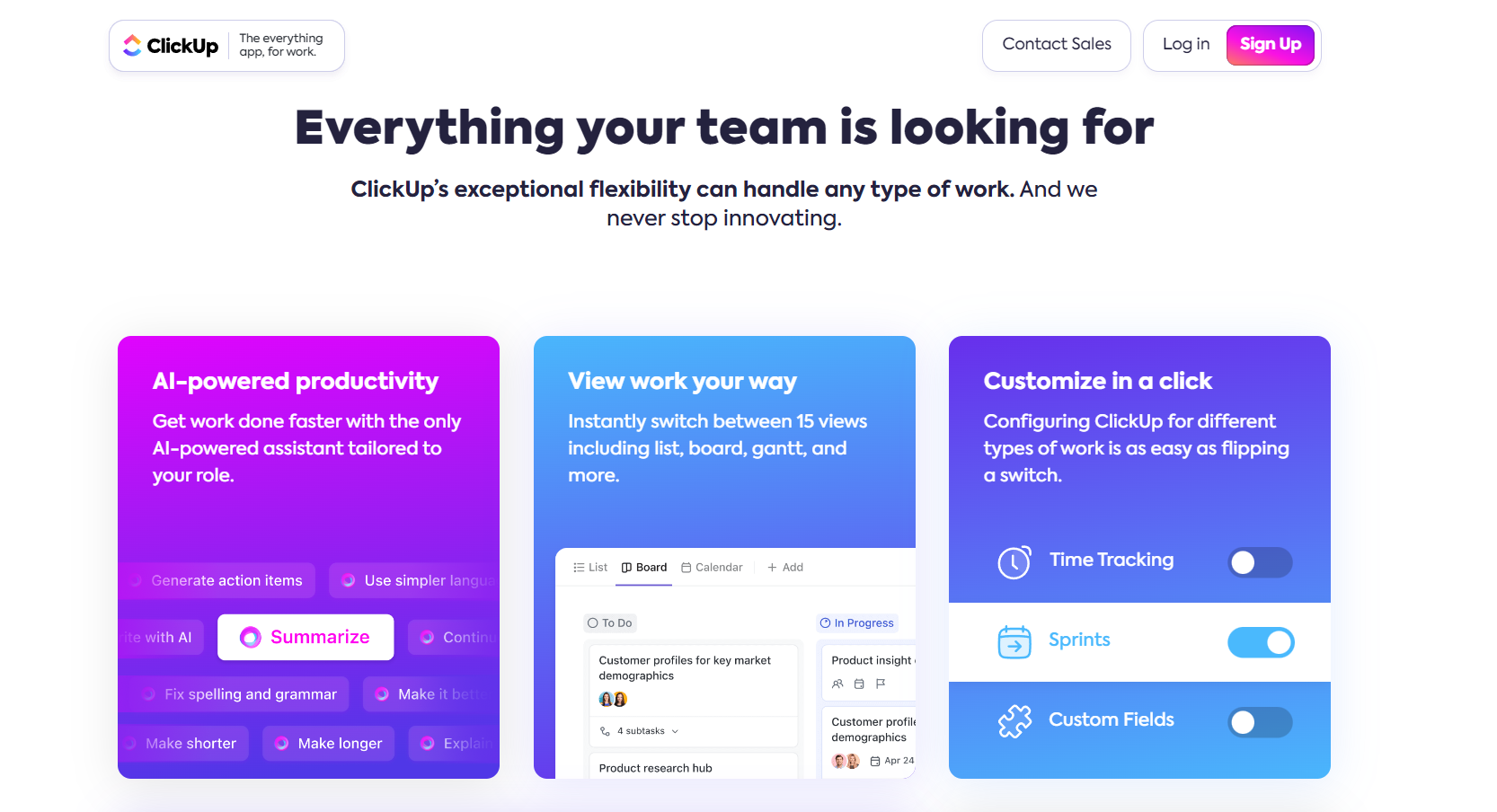
ClickUp is the ultimate all-in-one productivity platform that helps you stay organized, collaborate with your team, and crush your goals. Whether managing a small project or running a full-scale business operation, ClickUp has the tools to keep everything on track.
What makes ClickUp stand out is its flexibility. You can customize it to match your workflow, from task lists and Kanban boards to timelines and mind maps. It’s like having a Swiss Army knife for productivity — one app that replaces a dozen others. Plus, it’s super easy to use, whether you’re a seasoned project manager or just getting started with organizing your work.
Best Features
- Customizable Workflows: Tailor everything from task statuses to views like List, Board, Calendar, and Gantt.
- Built-In Docs: Create, edit, and collaborate on documents without leaving ClickUp.
- Time Tracking: Track how much time tasks take with built-in time tracking or integrations.
- Team Collaboration: Share comments, assign tasks, and set priorities to keep everyone aligned.
- Automation: Save time by automating repetitive tasks, like assigning due dates or sending reminders.
Limitations
- Steep Learning Curve: With so many features, it can feel overwhelming for new users.
- Overloaded Interface: The customization options are great but can make the interface look cluttered.
- Mobile App Limitations: While functional, the mobile app doesn’t offer the full range of desktop features.
- Storage Caps on Free Plan: The free plan includes limited storage, which might not suit larger teams.
Pricing
ClickUp offers flexible plans for all types of users:
- Free Forever Plan: Perfect for individuals and small teams, with basic features and 100MB storage.
- Unlimited Plan: Starting at $5/user/month, includes unlimited storage and advanced features.
- Business and Enterprise Plans: Customized for larger teams with added security, automation, and reporting features.
Rating
Rated 4.7 out of 5 stars on G2.
8. Whimsical: Best AI for Diagramming
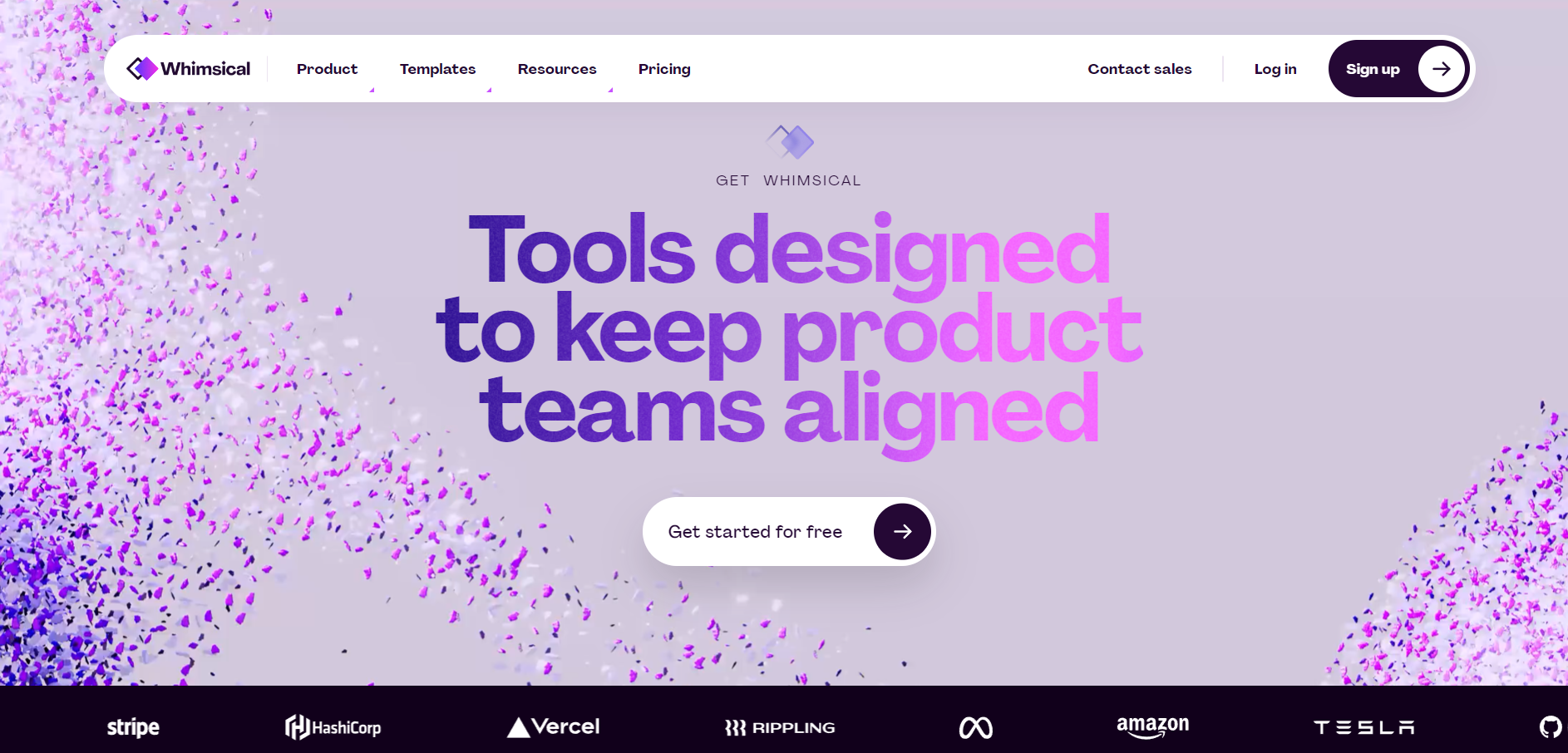
Whimsical is your go-to tool for brainstorming, planning, and visually organizing ideas. It’s designed to make creativity feel effortless, with a clean, intuitive interface that helps you turn thoughts into action. Whimsical keeps things simple and collaborative, whether you’re creating mind maps, flowcharts, wireframes, or project plans.
What’s great about Whimsical is how it combines functionality and ease of use. No steep learning curve and no fuss — just jump in and start creating. Plus, it has templates and features that let you focus on ideas instead of fiddling with design tools. Perfect for teams or solo creators who love staying organized and inspired.
Best Features
- Versatile Tools: Create mind maps, flowcharts, wireframes, and sticky notes all in one place.
- Real-Time Collaboration: Work with your team simultaneously, with instant updates and feedback.
- Drag-and-Drop Simplicity: Build visual plans quickly with an easy drag-and-drop interface.
- Customizable Templates: Access pre-made templates to jumpstart your projects or create your own.
- Cross-Platform Access: Work from anywhere with seamless syncing between devices.
Limitations
- Limited Free Plan: The free version only allows a small number of boards, which might not be enough for heavy users.
- No Offline Mode: You need an internet connection to access your work, which can be a drawback for on-the-go brainstorming.
- Complex for Large Teams: While great for smaller teams, it might lack advanced project management features for large-scale operations.
Pricing
Whimsical keeps pricing straightforward:
- Free Plan: Includes 1,000 items, great for individuals testing the waters.
- Pro Plan: $10/user/month, unlocking unlimited boards and advanced features for teams and professionals.
Rating
Rated 4.6 out of 5 stars on G2.
9. ChatGPT: Best Overall AI Chatbot
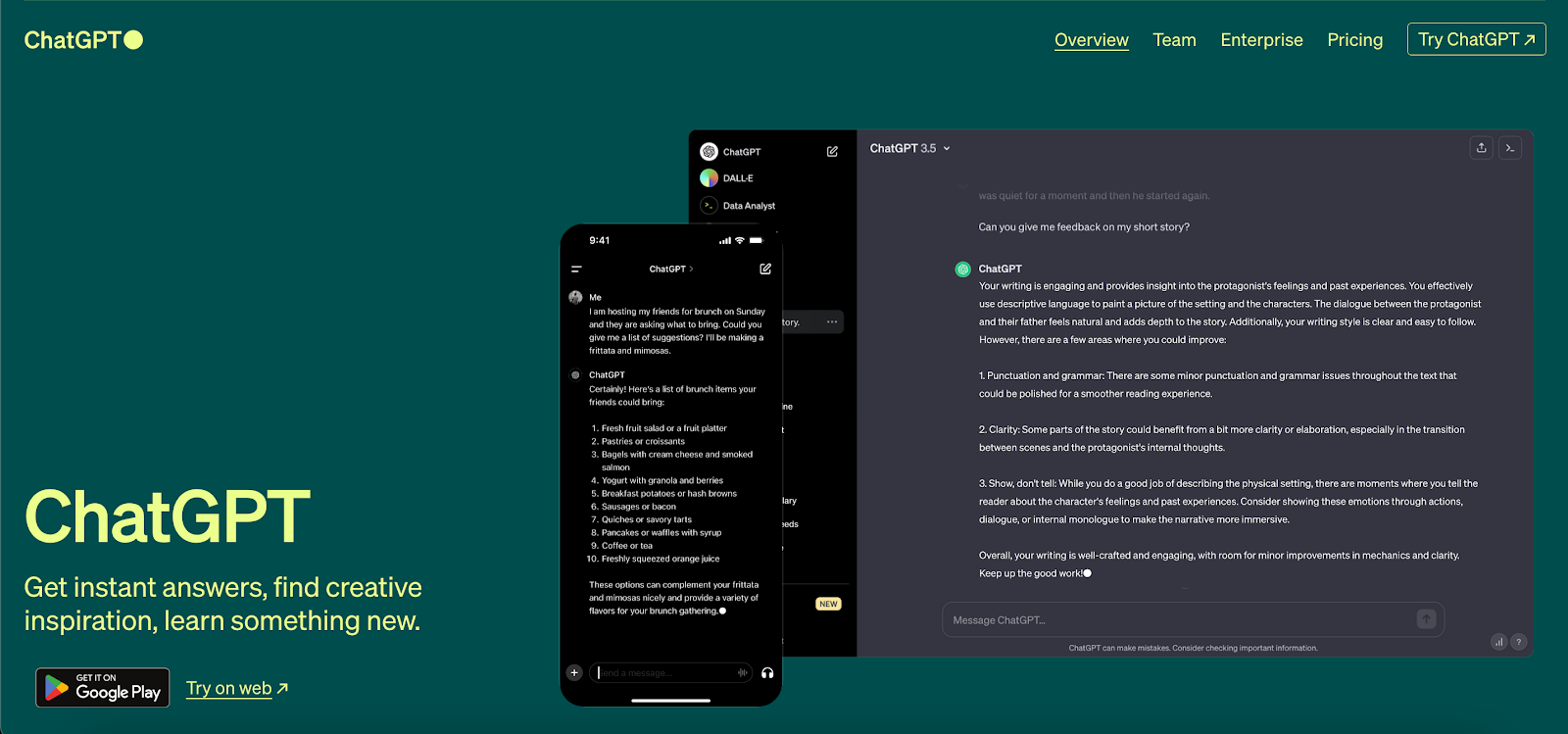
ChatGPT is like having a super-smart, always-available assistant ready to help with anything you throw its way. Whether you need ideas for your next project, help drafting an email, or even a fun conversation, ChatGPT is here to make life easier. It’s powered by AI and can understand and respond in natural language, so talking to it feels like chatting with a friend who’s also a genius multitasker.
What makes ChatGPT special is its versatility. You can use it for work, learning, or play — brainstorming ideas, summarizing documents, solving problems, or even writing poetry. It’s like a Swiss Army knife for productivity and creativity, ready to adapt to whatever you need.
Best Features
- Contextual Conversations: ChatGPT remembers what you’ve said in a session to provide smarter, more relevant responses.
- Content Creation: Drafts emails, blogs, reports, or social media posts in seconds.
- Problem Solving: Explains complex topics, answers questions, or even helps with coding issues.
- Customizability: Adjust the tone, style, or depth of responses to suit your needs.
- Multilingual Support: Communicates fluently in many languages, making it great for global use.
Limitations
- Knowledge Cutoff: While constantly learning, ChatGPT might not always have the latest information beyond its training date.
- Occasional Errors: As smart as it is, it might sometimes misunderstand or provide inaccurate information.
- Limited Personalization: It doesn’t retain conversations after a session, so long-term personalization is limited.
- Premium Features: Some advanced capabilities are only available in paid plans.
Pricing
ChatGPT offers both free and premium options:
- Free Plan: Access the core features with some usage limits, perfect for casual users.
- Pro Plan: Starting at $20/month, unlocks priority access, faster response times, and enhanced capabilities, ideal for professionals and heavy users.
Rating
Rated 4.7 out of 5 stars on G2.
10. Gemini: Best Internet-Connected AI Chatbot
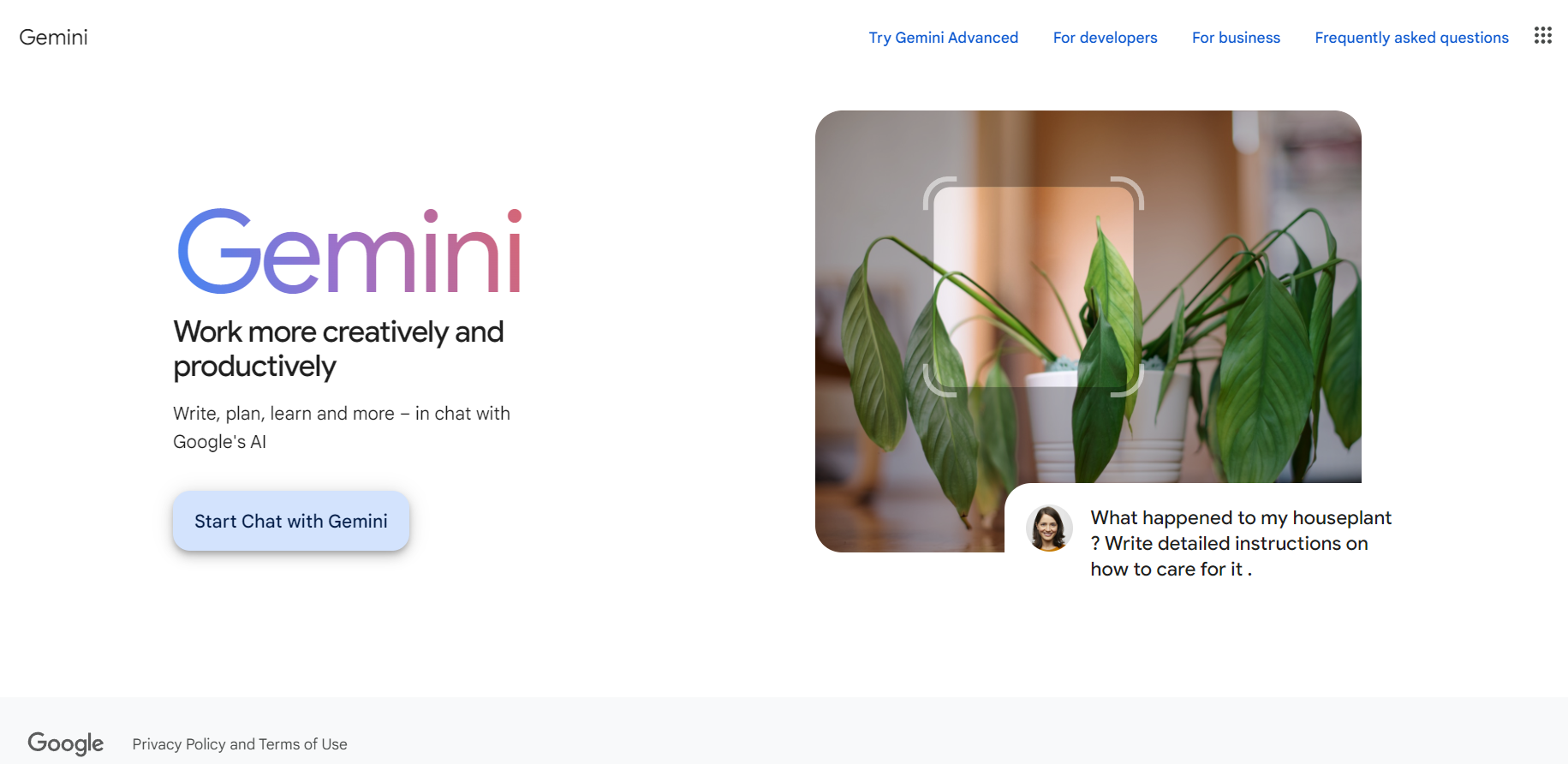
Gemini is Google’s next-generation AI assistant, built to take everyday interactions with technology to a whole new level. Whether you’re searching for information, generating content, or managing tasks, Gemini seamlessly blends conversational AI with advanced tools to simplify your life. Think of it as a supercharged assistant that answers your questions and helps you make smarter decisions and get things done faster.
Gemini’s integration across Google’s ecosystem sets it apart, ensuring your tasks and data are connected and accessible. From drafting documents in Google Workspace to analyzing trends or even having creative brainstorming sessions, Gemini is designed to work alongside you — smarter and more intuitively than ever.
Best Features
- Deep Integration with Google Workspace: Collaborate effortlessly within apps like Docs, Sheets, and Slides.
- Real-Time Knowledge Updates: Access the latest information with dynamic, up-to-date responses.
- Content Creation: Generate polished reports, emails, and presentations with just a few prompts.
- Task Automation: Simplify workflows by automating repetitive tasks or managing schedules.
- AI-Powered Insights: Analyze data or trends in a snap, helping you make informed decisions.
Limitations
- Limited Access: Currently available in select regions and for specific users, with full rollout pending.
- Learning Curve: Advanced features may require time to understand and utilize fully.
- Ecosystem Dependence: Best suited for users already integrated into Google’s services.
- Potential Costs: Advanced functionality might be locked behind subscription plans.
Pricing
Gemini is still in its rollout phase, with pricing details yet to be finalized. Expect a mix of free access for basic features and premium plans for advanced capabilities. Stay tuned for updates as Google expands its availability.
Rating
Rated 4.2 out of 5 stars on G2.
11. Superhuman: Best AI Email Client
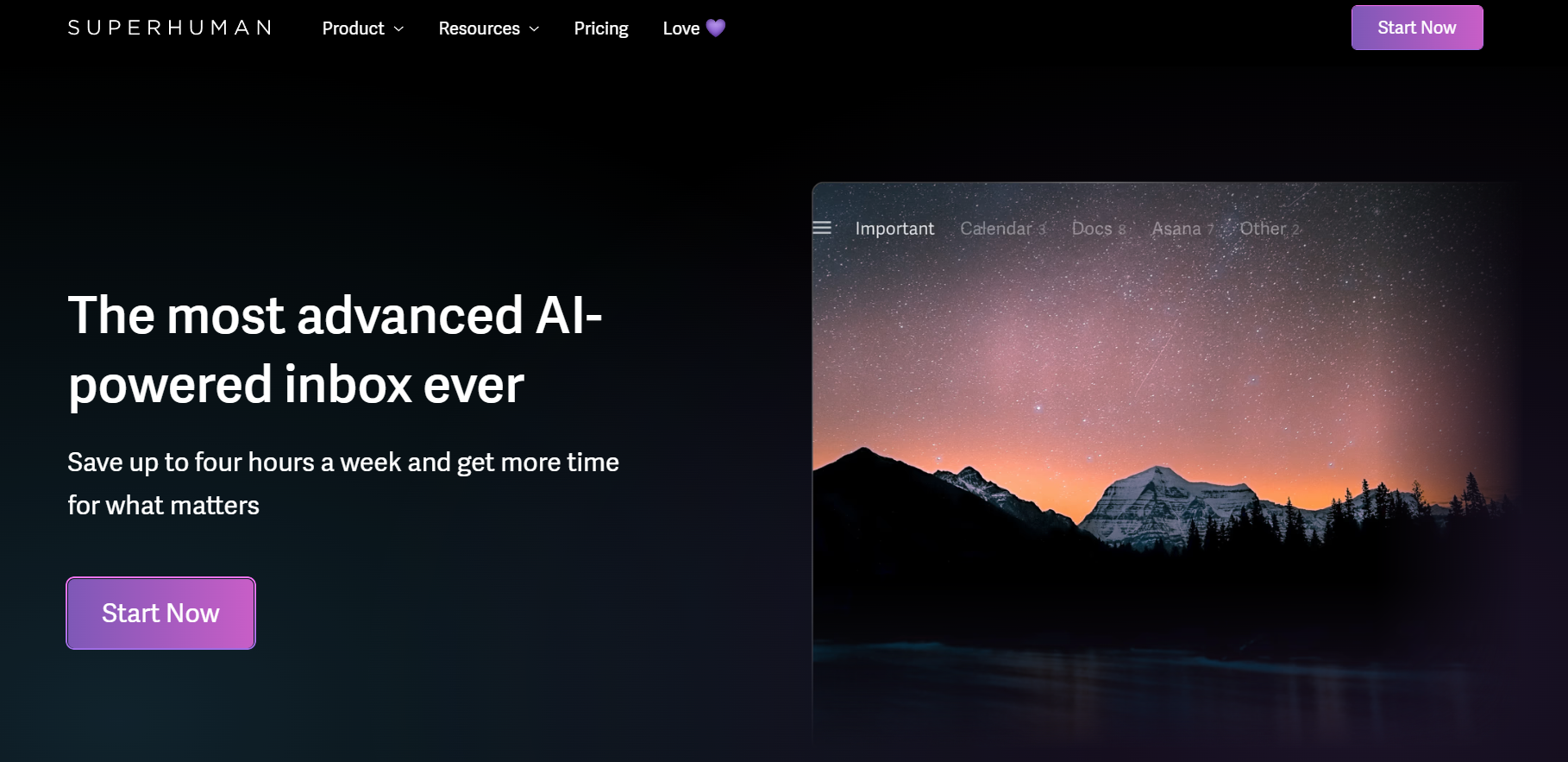
Superhuman is the email app that promises to make your inbox feel effortless — and it delivers. Designed with speed and productivity in mind, Superhuman reimagines email by giving you tools to work smarter, not harder. From blazing-fast shortcuts to powerful features like follow-up reminders and AI-powered insights, this app isn’t just about managing your inbox but mastering it.
With a sleek, minimalistic interface and a focus on reducing distractions, Superhuman ensures you spend less time on emails and more on what matters most. If you’re tired of the email clutter, this might just be your new secret weapon.
Best Features
- Blazing-Fast Speed: Navigate and manage your inbox with lightning-fast keyboard shortcuts.
- Follow-Up Reminders: Never forget to check back on an email with automatic follow-up prompts.
- Read Receipts: Know when your email has been opened so you’re always in the loop.
- AI-Powered Insights: Get context on senders with detailed social and professional profiles.
- Focus Mode: Declutter your view and tackle emails distraction-free.
Limitations
- Pricey Subscription: The premium cost can be steep compared to free email apps.
- Gmail-Exclusive: Currently optimized for Gmail and G Suite, limiting compatibility with other providers.
- Steep Learning Curve: Mastering shortcuts and features may take time for new users.
- No Mobile Offline Mode: Offline functionality is limited on mobile devices.
Pricing
Superhuman operates on a subscription model, charging $30 per month. While it’s a premium price, it’s marketed for professionals and teams who want to reclaim their email productivity and see real value in the time saved.
Rating
Rated 4.7 out of 5 stars on G2.
12. Notion: Best AI Note-Taking App

Notion is the all-in-one workspace that helps you organize everything in one place — from tasks and notes to databases and wikis. It’s like a digital notebook on steroids, allowing you to build custom workflows, keep track of projects, and collaborate with your team, all within the same interface. Whether you’re managing personal goals or working on a team project, Notion adapts to how you work best, offering endless customization options.
What makes Notion stand out is its versatility. You can create anything from simple to-do lists to complex databases, all with a clean, intuitive interface. It’s perfect for individuals who want to streamline their workflow or teams who need to stay aligned on projects and ideas.
Best Features
- Customizable Pages and Databases: Build your workspace the way you want with flexible templates and customizable databases.
- Collaboration Tools: Share and collaborate on documents in real-time with your team and assign tasks and responsibilities.
- Markdown Support: Easily format your content using markdown, keeping things neat and professional.
- Integrations: Sync with apps like Google Calendar, Slack, and more to streamline your workflow.
- All-in-One Workspace: Manage everything from tasks and projects to notes and documents in one place.
Limitations
- Learning Curve: With so many features and customization options, it can take some time to master.
- Limited Offline Access: While offline mode exists, it’s not as smooth as the online version.
- Mobile App Limitations: The mobile experience is functional but lacks some of the features available on the desktop version.
- Performance Issues with Large Databases: Notion can slow down when managing large databases or complex pages.
Pricing
Notion offers a variety of pricing plans:
- Free Plan: Includes basic features, great for individuals or small projects.
- Personal Pro Plan: $5 monthly, offering unlimited file uploads and advanced features for solo users.
- Team Plan: $10 per user per month, designed for teams with collaboration and permissions features.
- Enterprise Plan: Custom pricing for larger organizations with additional security and admin features.
Rating
Rated 4.7 out of 5 stars on G2.
13. Grammarly: Best AI Writing Assistant
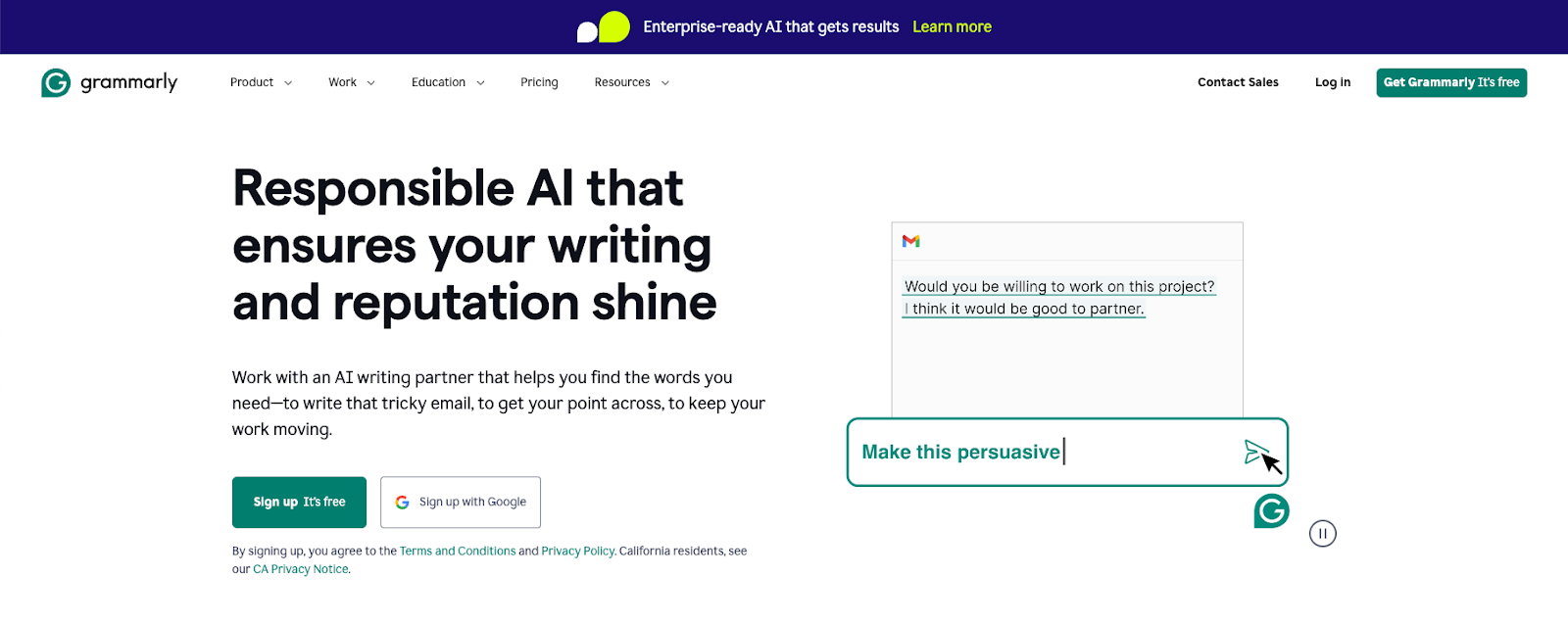
Grammarly is your AI-powered writing assistant, designed to help you confidently write. Whether you’re drafting emails, essays, or social media posts, Grammarly checks your grammar, spelling, punctuation, and tone to ensure your message is clear, effective, and error-free. It works across platforms and integrates with your favorite writing tools, including word processors and browsers, to provide real-time suggestions as you write.
Its ability to adapt to your writing style and goals sets Grammarly apart. Whether you’re looking to sound professional, friendly, or casual, Grammarly adjusts its suggestions to match the tone you’re aiming for. Plus, it helps refine your content by catching subtle issues that might go unnoticed.
Best Features
- Grammar and Spell Checking: Automatically detects and corrects grammar, spelling, and punctuation errors.
- Tone Detection: Analyze the tone of your writing to ensure it aligns with your intended message.
- Plagiarism Detection: Scans your text against billions of web pages to ensure originality.
- Writing Style Suggestions: Provides tips on improving readability, conciseness, and flow.
- Integrations: Works with web browsers, Microsoft Office, Google Docs, and more for seamless writing.
Limitations
- Free Plan Restrictions: Limited features, with advanced suggestions and plagiarism detection, are available only on the premium plans.
- Contextual Understanding: While Grammarly catches many errors, it might miss more complex issues involving sentence structure or nuance.
- Limited in Non-English Languages: Primarily focuses on English, with limited support for other languages.
- Over-Correction: Sometimes, Grammarly’s suggestions may not fit your intended style or voice.
Pricing
Grammarly offers a variety of plans:
- Free Plan: Includes basic grammar and spelling checks.
- Premium Plan: $12 per month (billed annually), providing advanced features like style suggestions, plagiarism detection, and more.
- Business Plan: $15 per monthly user, designed for teams with additional admin tools, analytics, and custom style guides.
Rating
Rated 4.7 out of 5 stars on G2.
Conclusion
AI assistant apps are transforming how we manage our daily tasks, work, and communication. Whether you’re looking to boost productivity, stay organized, or simply make life a little easier, there’s an AI assistant out there to meet your needs. From managing your schedule to automating workflows, these 13 apps showcase the incredible potential of AI in 2025.
Ready to let technology take some of the load off? Explore these tools, find the one that fits your lifestyle, and let your AI assistant handle the rest!


