We’re excited to announce an enhancement to our platform: the ability to upload audio and video files directly for transcription. This new feature is tailored to enrich your transcription process, offering you a seamless way to convert your recordings into written form with just a few clicks.
Effortless File Upload and Transcription
Imagine the convenience of uploading your latest conference recording or the interview you just conducted without switching between multiple tools. Our new upload feature enables this by integrating a simple, user-friendly interface right at the top of your Meetings page. With a dedicated “Upload” button, you can easily upload audio or video files and have them transcribed accurately into text.
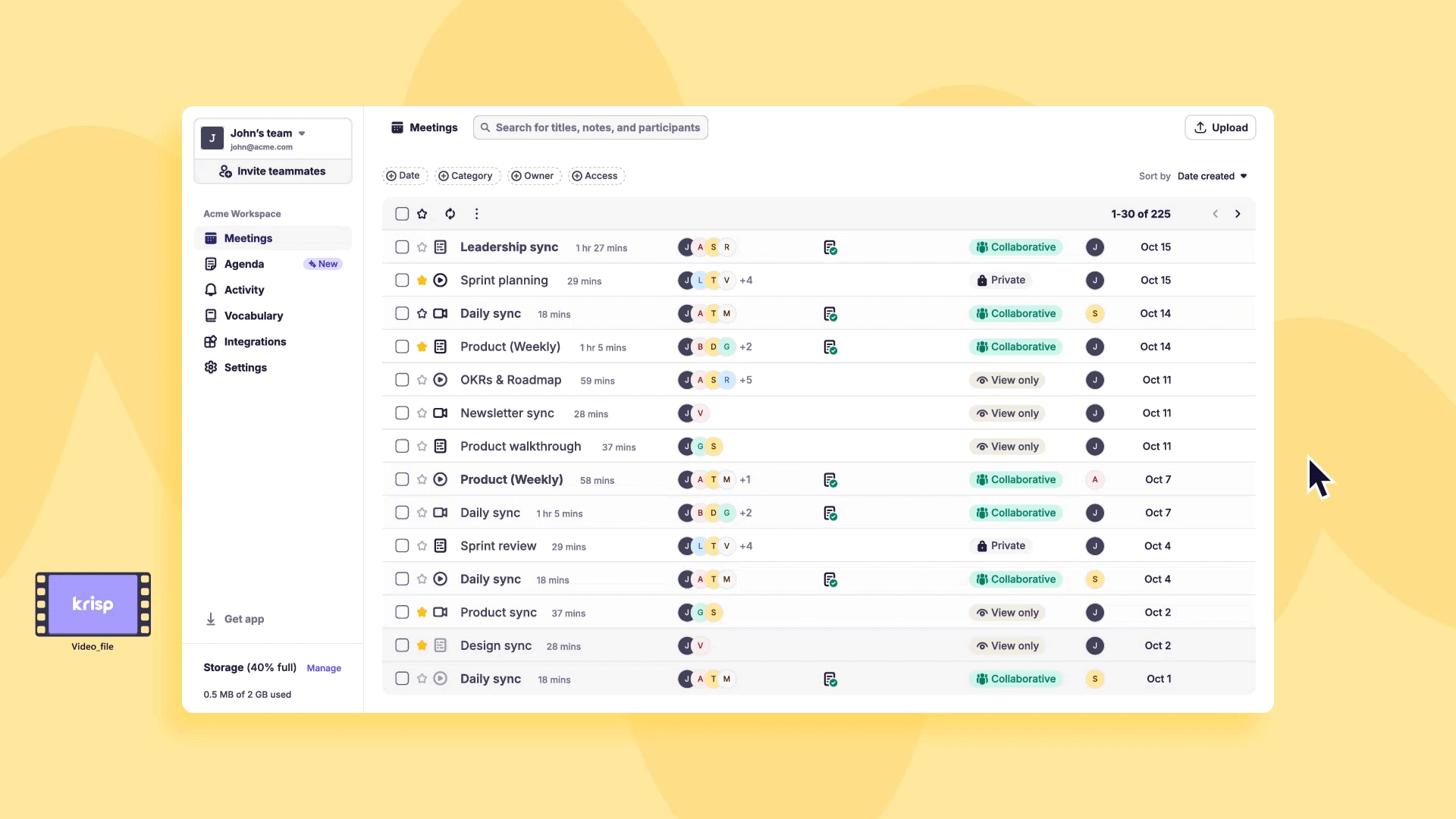
Designed with User Flexibility in Mind
To cater to our global user base, the feature supports a variety of languages. Currently, you can select from English, French, German, Italian, Dutch, Polish, Portuguese, Russian, Spanish, and Hindi for transcription. This flexibility ensures that you can manage multilingual content effortlessly, making it perfect for international businesses, educational institutions, and personal projects.
Krisp platform supports a wide range of audio and video formats, including AAC, MP3, M4A, WAV, WMA, MOV, MPEG, MP4, and WMV. You can upload files up to 1GB in size, ensuring that even your most extensive recordings are accommodated.
Tailored to Fit Every User
Whether you’re a professional constantly in need of transcription services or an occasional user, our new feature is designed to fit your specific requirements. Pro and Business plan subscribers can upload multiple files as long as they have sufficient storage, while Free plan users can upload up to five files. If you find yourself running out of space or reaching your upload limit, upgrading is just a click away. Our modal interface provides straightforward options for increasing storage or upgrading your plan, ensuring you can continue to enjoy seamless service without interruption.
For more details on how to maximize this feature, check out our comprehensive guide in the Help Center.


