Are you tired of manually taking notes during Microsoft Teams meetings and missing important details? A free AI note taker for Microsoft Teams could be the solution you need. With increasing workloads and more virtual meetings, automating the note-taking process can significantly improve productivity and focus.
An AI-powered tool not only captures meeting discussions in real time but also creates accurate, organized summaries, allowing teams to focus on collaboration. In this article, we’ll explore how AI note-takers for Microsoft Teams can transform your meeting experience by streamlining documentation and enhancing team efficiency.
Benefits of a Free AI Note Taker for Microsoft Teams
A free AI note taker for Microsoft Teams can drastically improve how teams manage and document their meetings. By automating the note-taking process, you can focus on discussions without worrying about missing key points. Below is a table that highlights the main benefits of using a free AI note-taker in Microsoft Teams:
| Benefit | Description |
|---|---|
| Automated Transcription | AI captures conversations in real time, providing instant and accurate meeting notes |
| Improved Focus | Frees team members from manual note-taking, allowing them to stay engaged in the conversation. |
| Easy Collaboration | Meeting notes are instantly shareable with team members for quicker decision-making and follow-ups. |
| Searchable Meeting Summaries | Notes are easily searchable, helping users find key information or action items quickly. |
| Seamless Integration with Microsoft Teams | Works within the Microsoft Teams environment, so no need for external apps or additional tools. |
| Cost-Effective for Small Teams | A free solution offers essential features without the need to invest in expensive software. |
| Increased Meeting Productivity | Automatically capturing meeting notes helps save time, ensuring teams are more productive post-meeting. |
What to Look for in a Free AI Note Taker for Microsoft Teams?
When choosing a free AI note taker for Microsoft Teams, it’s important to consider key features that will enhance your meeting experience. Below are the essential aspects you should look for to ensure the tool meets your team’s needs:
1. Real-Time Transcription
The tool should offer automatic meeting notes in Teams by accurately capturing conversations in real time, reducing the risk of missing important points.
2. Speaker Identification
A good teams AI notetaker can differentiate between speakers, making it easier to understand who contributed what during the meeting.
3. Seamless Integration with Microsoft Teams
Ensure the Microsoft Teams AI note taker works within the Teams platform, syncing with meeting schedules and enabling AI note taking for Teams without needing third-party tools.
4. Searchable and Shareable Notes
The Teams meeting notes AI should be searchable, allowing users to quickly find key information. It should also offer easy sharing options for team members to access the notes.
5. Security and Privacy
Data privacy is critical, especially for business meetings. Look for note taking AI for Teams that ensures secure storage and encryption of meeting data.
By considering these features, you’ll find the best AI transcriber for Teams that meets both your team’s productivity and collaboration needs.
Top Free AI Note Takers for Microsoft Teams
There are several free AI note takers for Microsoft Teams that can help streamline your meetings by automating the note-taking process. Here are some top solutions that integrate seamlessly with Teams:
Krisp AI Meeting Assistant
Krisp offers a powerful Microsoft Teams AI note taker that provides real-time transcription and meeting summaries. It seamlessly integrates with Teams, allowing users to focus on discussions while automatic meeting notes in Teams are generated. Krisp’s free tier includes key features like speaker identification and searchable summaries. It’s perfect for teams looking for a reliable, cost-effective Teams note taker.
Otter.ai
Otter.ai is another popular choice for AI note taking in Teams. It offers Teams AI meeting notes with real-time transcription and supports multiple meeting platforms, including Microsoft Teams. The free version includes essential features like note sharing and basic transcription, though some advanced features require a premium plan.
Microsoft OneNote + Teams
While not a traditional AI notetaker for Teams, Microsoft OneNote integrates with Teams and allows for structured note-taking during meetings. While it doesn’t automate transcription, it’s a convenient, free option for manually capturing Teams meeting notes AI.
Fireflies.ai
Fireflies.ai provides a free AI note taker for Teams with features like real-time transcription, speaker identification, and the ability to search and share notes. Its integration with Teams makes it a great choice for teams seeking a Teams AI notetaker that captures important points during meetings.
How to Set Up Krisp’s Free AI Note Taker in Microsoft Teams
Setting up Krisp’s free AI note taker for Microsoft Teams is simple and straightforward. Follow these steps to get started and leverage the power of AI to automate your meeting notes:
1. Download and Install Krisp
- Visit the Krisp website and sign up for a free account.
- Download and install the Krisp desktop app, which is compatible with major operating systems.

2. Sync Krisp with Microsoft Teams
- Open the Krisp app and log in with your credentials.
- In the app, ensure that Microsoft Teams AI note taker features are enabled in the account settings (screenshot below).
- Krisp will automatically integrate with your Teams meetings, requiring no extra setup from the Teams interface.
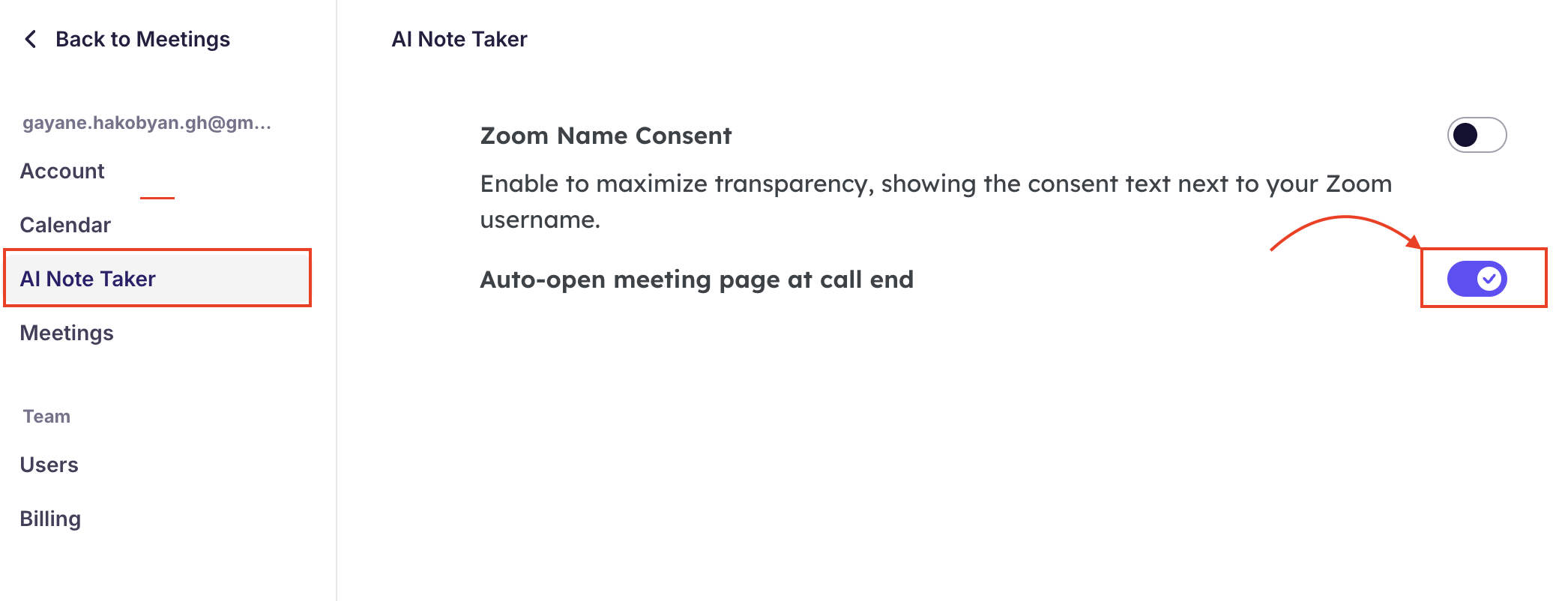
3. Start a Teams Meeting with Krisp
- Open Microsoft Teams and join or start or schedule a meeting.
- Krisp will begin capturing Teams AI meeting notes and automatically transcribe the meeting in real time.
- You’ll get accurate and automatic meeting notes in Teams without interrupting the flow of your conversation.
4. Access, Edit, and Share Notes
- After the meeting, Krisp will generate a summary of the discussion, which you can access in the Krisp dashboard.
- You can easily edit or enhance the notes as needed before sharing them with your team.
- The Teams meeting notes AI feature ensures all important information is easily shareable and searchable within your organization.
With Krisp, you can automate AI note taking in Teams, enabling more productive meetings and ensuring that no important points are lost.
Frequently Asked Questions


