Hybrid remote work is a balance between working from an office and wherever you feel most productive—whether at home, in a café, or anywhere else. It gives employees the freedom to choose the best environment for their tasks. Over the years, as technology advanced, this work model has become more common, especially after the pandemic made remote work a norm. By May 2024, 53% of U.S. employees were working hybrid, and six out of 10 people with remote-friendly jobs prefer this setup.
So, why do so many people like hybrid work? It offers flexibility, the chance to enjoy an office’s collaborative atmosphere, and the independence of working from anywhere. But for hybrid work to run smoothly, it’s important to have the right technology and tools to stay connected and organized.
In this article, we’ll explore what hybrid remote work looks like and how you can transition to it easily with some helpful tools.
What is a Hybrid Remote Work Model, and What Are Its Different Types?
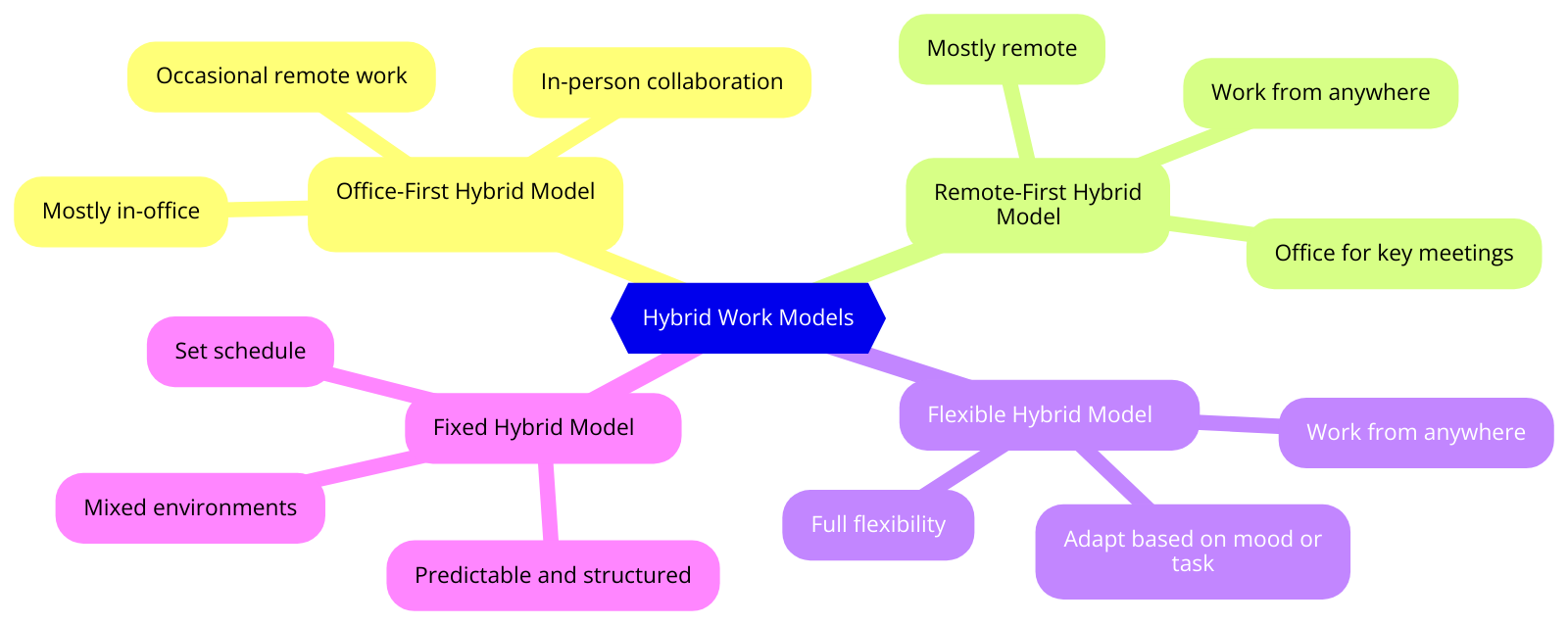
Hybrid remote work is all about flexibility. It gives people the freedom to change their work environment, whether they need a break from the routine of the office or want to work somewhere other than home. Sometimes sitting in the same office space every day can feel stifling, and the option to work elsewhere offers a refreshing change of pace. On the other hand, only working remotely can feel isolating—staying home all the time can be lonely, and you might miss the social side of office life, like chatting with coworkers and being part of the company culture.
That’s where hybrid work comes in—it’s the perfect middle ground. You get the best of both worlds: the flexibility of working remotely when you need a change and the ability to come into the office when you want that social connection or team collaboration. It breaks up the monotony without sacrificing the benefits of either option, making it an ideal setup for many.
There are a few main types of hybrid remote work models, each offering different levels of flexibility based on what works best for the company and its employees. Let’s break down the most common ones:
Office-First Hybrid Model
This model leans more toward working from the office but with the perk of remote days when needed. Maybe you like the energy of the office and collaborating in person, but you still want the option to work from home once in a while for better focus or to avoid a long commute. This setup gives you that balance.
Remote-First Hybrid Model
If you prefer working from anywhere—whether it’s your home, a café, or while traveling—the remote-first model could be your favorite. You get the freedom to work remotely most of the time but still come into the office for key meetings or team-building events. It’s perfect if you enjoy the flexibility of remote work but don’t want to completely lose that in-person connection.
Flexible Hybrid Model
This one is all about choice. Want to work from home one day, the office the next, and maybe a co-working space on Friday? With the flexible hybrid model, you can decide where you work, based on your schedule, your mood, or what tasks you need to get done. It’s great if you thrive on variety and don’t want a strict routine.
Fixed Hybrid Model
In this model, there’s a set schedule for remote and in-office days. It’s perfect if you like having a structure in your week but still want a mix of environments. For example, you know that you’re working from home every Monday and Friday, while you’re in the office Tuesday through Thursday. It keeps things predictable while giving you some breathing room outside the office.
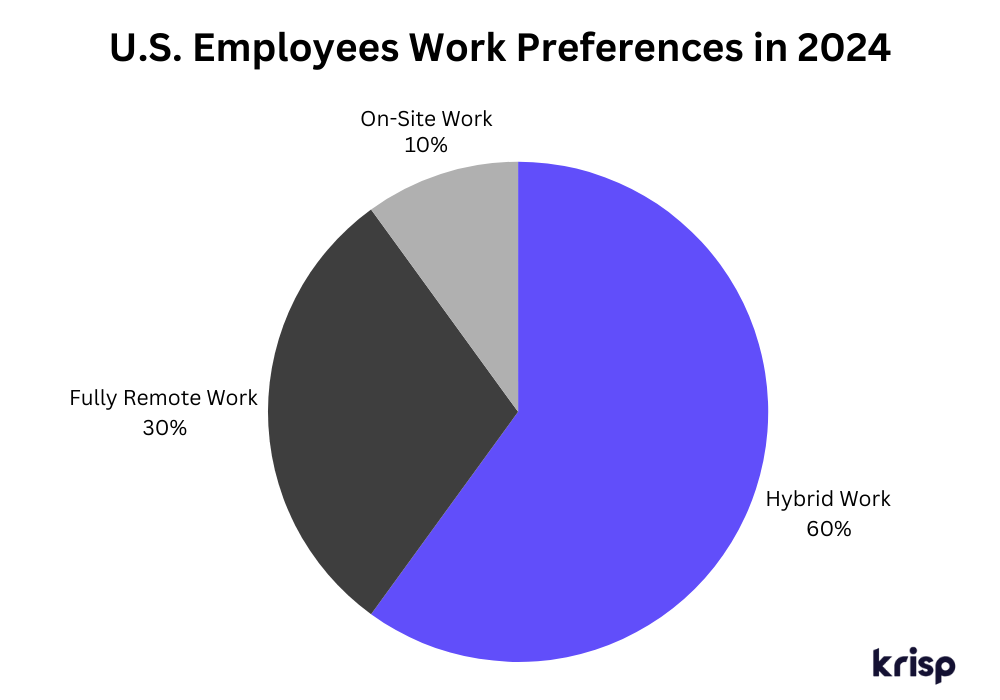
The Benefits of Hybrid Work (and the disadvantages)
1. Flexibility and Work-Life Balance
One of the biggest perks of hybrid work is the freedom to choose where and when you work. You can spend a few days in the office and a few days working from home, allowing you to better manage your personal life. 54% of people say they value work-life balance when offered a flexible job option, and hybrid work delivers exactly that. Have a doctor’s appointment in the morning? No problem—you can work from home that day. It’s all about striking that perfect balance between professional and personal commitments.
2. Increased Productivity
The office can often be filled with distractions—chit-chat, meetings, and background noise. That’s why working from home can be a game-changer when you need to focus. You have control over your environment, which helps boost concentration and productivity. 77% of people who work in a hybrid model report improved productivity. And when collaboration is needed, those in-office days are perfect for teamwork and brainstorming. Plus, hybrid workers tend to be more engaged, with 32% feeling engaged compared to 28% of remote workers and just 19% of on-site workers.
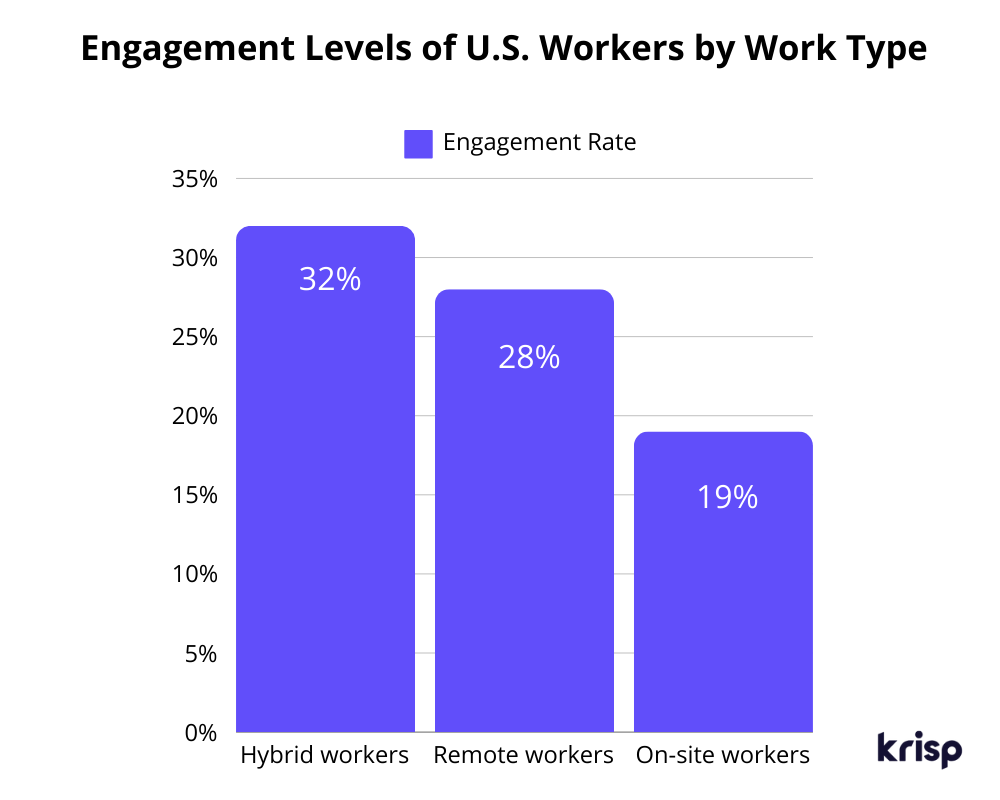
3. Reduced Commute Stress
Commuting every day can be exhausting and time-consuming. With hybrid work, you can cut down on those long drives or crowded public transport rides. Less time commuting means more time for yourself, whether it’s to relax, exercise, or even get a head start on work. About 60% of hybrid workers reported improvements in their physical well-being, and many have experienced reduced stress levels as a result of cutting down on daily commutes.
4. Cost Savings
Working from home saves money. You’re spending less on transportation, lunches, and even that daily coffee shop visit. Plus, with fewer employees in the office every day, companies can save on overhead costs like electricity and office supplies. Research shows that employers can save up to $11,000 per employee when switching to remote work, making hybrid models not just beneficial for employees but also a smart financial move for companies.
5. Better Employee Satisfaction and Retention
Offering hybrid work shows that a company trusts its employees and values their well-being. This can lead to greater job satisfaction, which, in turn, boosts retention. 61% of U.S. employees say that hybrid remote work leads to less burnout or fatigue, and 57% appreciate having more freedom to choose when and where they work. When people feel they have the flexibility they need, they’re more likely to stay with the company and feel more satisfied in their roles.
Disadvantages of Hybrid Work
1. Communication Challenges
With team members scattered between home and the office, communication can sometimes become tricky. Misunderstandings may arise, or it may be harder to track who’s doing what. However, tools like Slack, Zoom, and project management software can help bridge this gap.
2. Feelings of Isolation
While working from home has its perks, it can also feel a bit lonely at times. You miss out on those casual conversations in the office kitchen or the energy of a bustling workspace. For some, this lack of social interaction can take a toll on their well-being.
3. Work-Life Blur
Although flexibility is a huge benefit, it can also be a double-edged sword. When you’re working from home, it’s easy for work to spill into your time. Without a clear boundary for leaving the office at the end of the day, some people struggle with overworking and burnout.
4. Inconsistent Work Environments
Not everyone has a perfectly set-up home office. Working from the kitchen table or a shared space with family or roommates can lead to distractions and less-than-ideal work conditions. This inconsistency can affect performance and focus.
5. Potential Unequal Opportunities
In a hybrid setup, some worry that those who spend more time in the office could get more face-time with managers, leading to better career opportunities. It can sometimes feel like being physically present gives you an advantage over those working remotely.
How to Successfully Implement Hybrid Remote Work
Adopting a hybrid remote work model can offer many benefits, but it requires careful planning and thoughtful practices to make it work smoothly. Here are some key strategies to help companies and employees get the most out of hybrid work.
1. Set Clear Expectations
It’s super important to lay down clear guidelines for hybrid work. Make sure everyone knows which days are office days and which are remote. Also, clearly define how meetings, communication, and collaborations will happen to keep everyone on the same page. This way, there’s no guesswork, and people can plan their schedules without any confusion.
2. Prioritize Communication and Collaboration Tools
Keeping the team connected, no matter where they are, is key! Tools like Slack, Microsoft Teams, or Zoom can make communication feel seamless whether your team is at home or in the office. On top of that, using project management platforms like Trello, Asana, or Monday.com ensures tasks are organized and collaboration is smooth across all locations.
3. Encourage Flexibility but Maintain Structure
Hybrid work thrives on flexibility, but a little structure goes a long way. It’s helpful to set some routines, like working from the office on certain days and remotely on others. This way, employees still get flexibility, but everyone knows when they can count on meetings and teamwork.
4. Focus on Results, Not Location
With hybrid work, it’s less about where your employees are and more about what they’re accomplishing. Trust is crucial here! By focusing on the results and outcomes, you encourage accountability and measure success based on performance, not just how many days someone spends in the office.
5. Promote a Strong Company Culture
Keeping the company culture alive in a hybrid setup can be tricky, but it’s so important. Make time for both in-person and virtual team-building activities, so employees feel connected no matter where they are. Creating a culture that welcomes hybrid work makes everyone feel included and part of the team.
6. Support Employee Well-Being
While hybrid work gives employees more control over their work-life balance, it’s still essential for companies to look out for their well-being. Regular check-ins, offering mental health resources, and being flexible when needed can go a long way. When employees feel supported, both in the office and at home, they’re happier and more productive.
7. Plan for Office Days Effectively
When employees come into the office, make those days valuable. Plan activities like brainstorming sessions or team meetings that benefit from face-to-face interaction. The office days should offer something different from remote work, making them productive and worthwhile.
How to Adopt a Hybrid Work Model
Transitioning to a hybrid work model requires some preparation. Here’s a simple roadmap to help make the shift:
1. Assess Current Workflows: Review your company’s existing workflows to identify tasks or roles that can effectively be done remotely versus those that require in-office presence.
2. Develop a Hybrid Policy: Create a hybrid work policy that outlines expectations, office days, communication guidelines, and how performance will be measured. Make sure it’s flexible enough to adapt to individual needs while maintaining consistency.
3. Invest in Technology: Equip your team with the right tools for hybrid work. From communication platforms to security solutions, ensuring employees can work efficiently from anywhere is key.
4. Provide Training: Help employees transition by offering training on hybrid work tools and best practices. This ensures that everyone is comfortable with the new setup and understands how to collaborate effectively.
5. Pilot the Model: Start with a trial period where you implement hybrid work on a smaller scale. Use this time to gather feedback from employees, address any issues, and refine your approach before fully rolling it out.
6. Continuously Adapt: Hybrid work is not one-size-fits-all. Stay open to feedback and be ready to make adjustments as needed. Regularly assess how the model is working and find ways to improve the experience for the company and employees.
How Krisp Makes Hybrid Remote Work Easier
Hybrid remote work has its perks, but let’s be honest—switching between the office and home can sometimes feel a little chaotic. That’s where Krisp comes in, making everything from office days to working in your pajamas run more smoothly. With its handy AI features, Krisp helps you stay productive, organized, and focused, no matter where you’re working.
Let’s Explore What Krisp Can Do for You
Noise Be Gone! (AI Noise Cancellation)
Ever been on a call, and suddenly your neighbor starts mowing the lawn? Or maybe the office turns into a mini concert with all the chatter and background noise? With Krisp’s AI noise cancellation, you don’t have to worry about any of that. It magically cancels out background noise on both sides of your call—so even if you’re working from a café or your dog decides to bark, the person on the other end hears only your voice. It’s like your own personal noise shield, and it works across all major video conferencing platforms, including Zoom and Google Meet.
Check Out the Noise Cancellation Tool in Action:
Never Miss a Word (AI Meeting Transcription)
Taking notes during meetings can be a pain, especially when you’re trying to stay focused on the conversation. That’s why Krisp’s AI meeting transcription is such a game-changer. It listens and types out everything said during your calls—so you have a written record of the whole conversation. No more scrambling to remember key points, and you’ll have the entire discussion at your fingertips when you need it.
Call Summaries and Notes, Done for You
Imagine this: You just finished a productive call, but now you have to sift through everything that was discussed. Krisp does the heavy lifting for you. It automatically creates notes and a summary of what was covered during the meeting. You’ll get a neat breakdown of the conversation without lifting a finger, and it’s all ready to reference the next time you need it.
Clear Action Items
Ever finish a meeting and wonder, “Wait, what exactly am I supposed to do next?” Krisp’s got your back. It doesn’t just summarize the call—it also picks out clear action items for you. So, after every meeting, you’ll know exactly what steps to take and who’s responsible for what. No more guessing or second-guessing.
Works Wherever You Work
One of the coolest things about Krisp is how it fits right into your workflow, no matter what tools you’re using. It plays nice with all the major videoconferencing platforms—Zoom, Google Meet, Microsoft Teams, you name it. So whether you’re at home, in the office, or anywhere in between, Krisp is always there to help make your calls as smooth as possible.
Conclusion
The best collaboration solution for hybrid work depends on your team’s needs. Tools like Slack, Zoom, Microsoft Teams, and project management platforms such as Asana or Trello can keep communication and collaboration running smoothly. To boost productivity and stay organized in meetings, apps like Krisp offer helpful features like AI noise cancellation, transcription, and meeting summaries.


