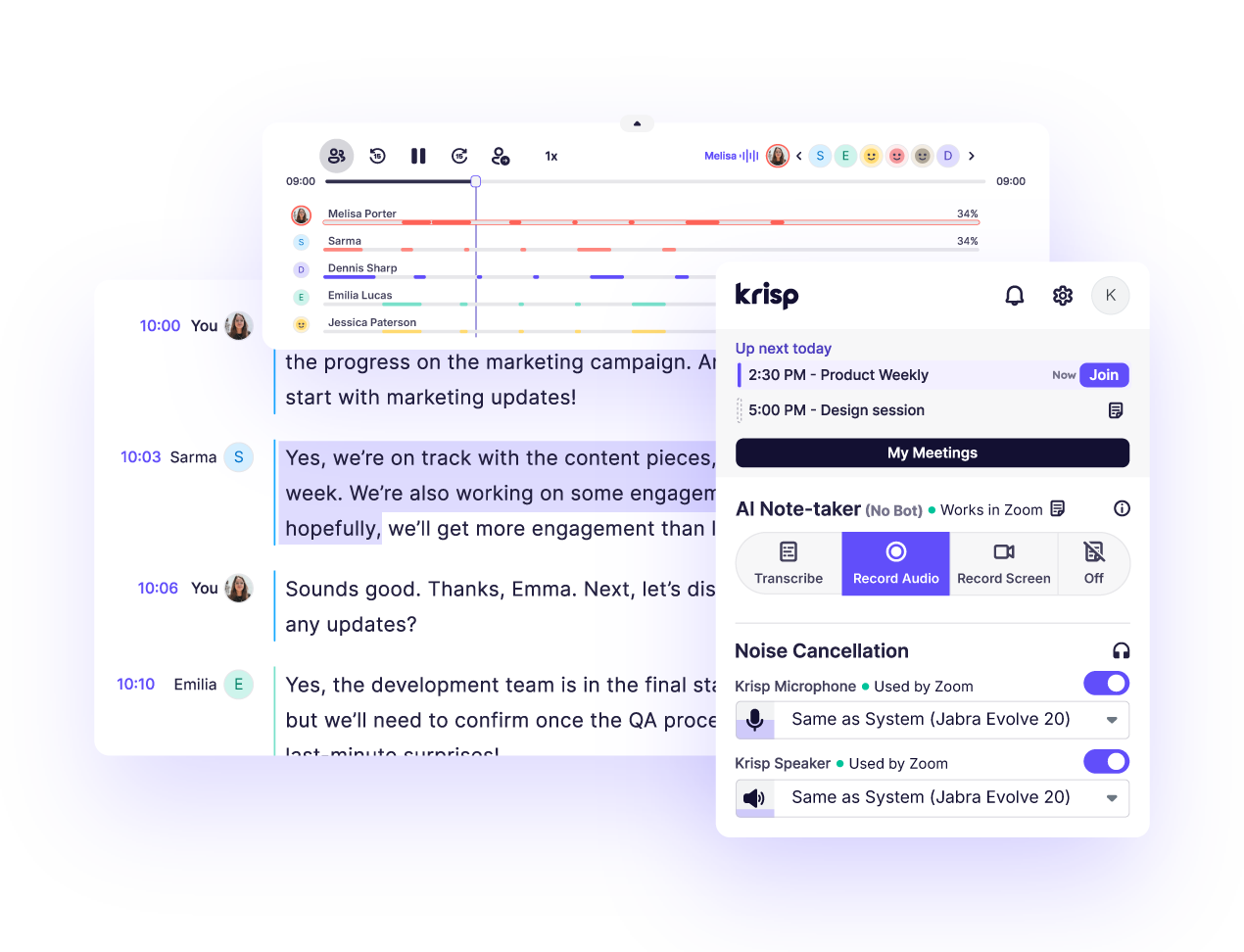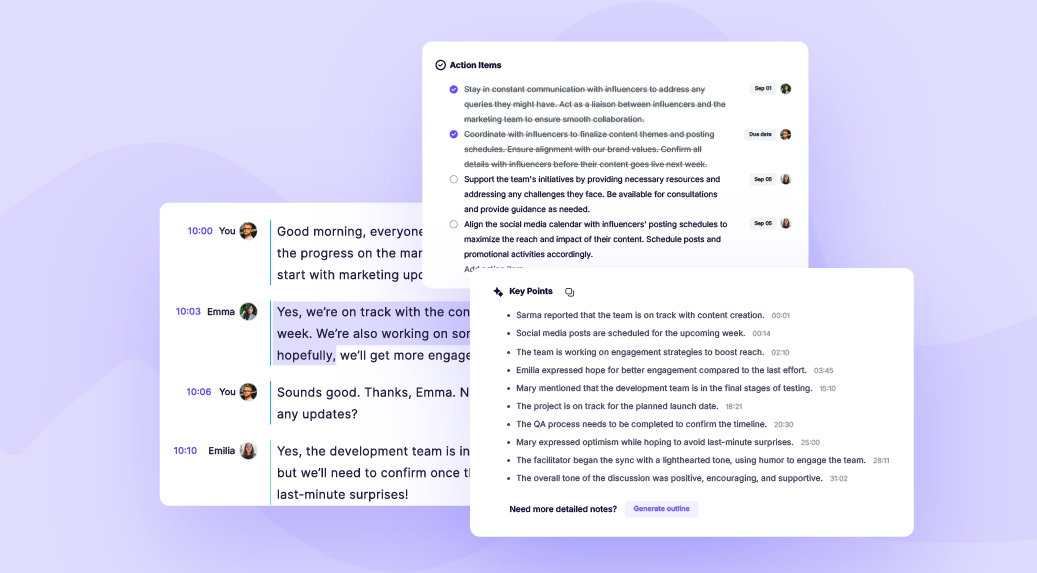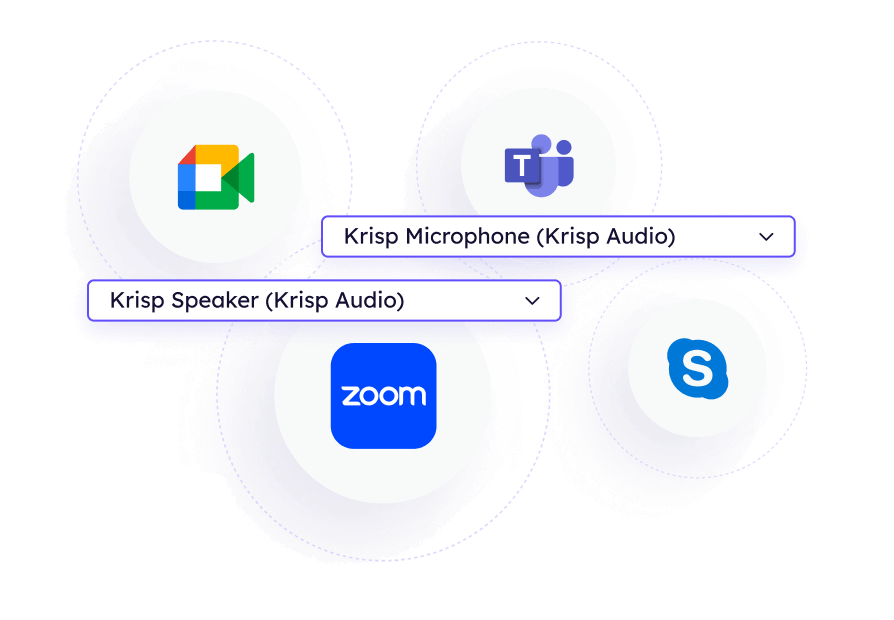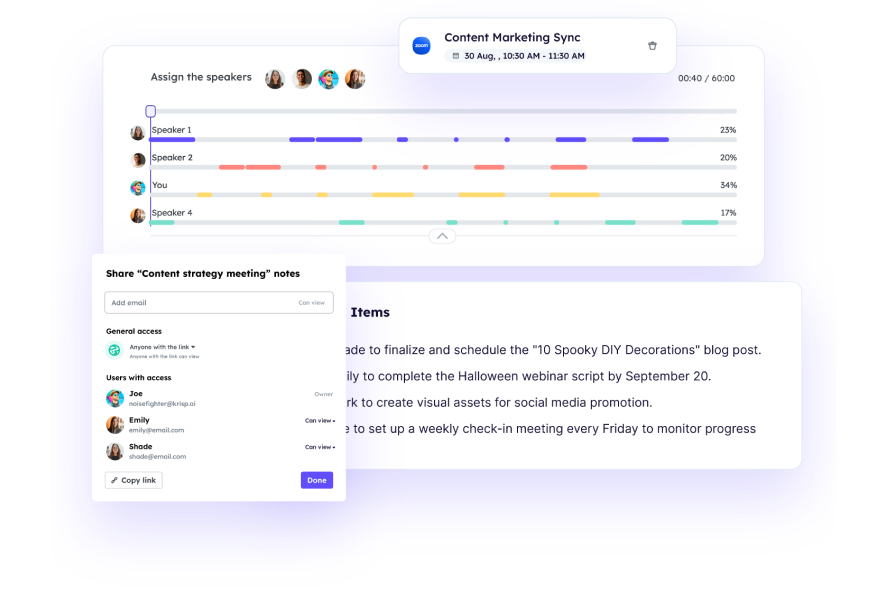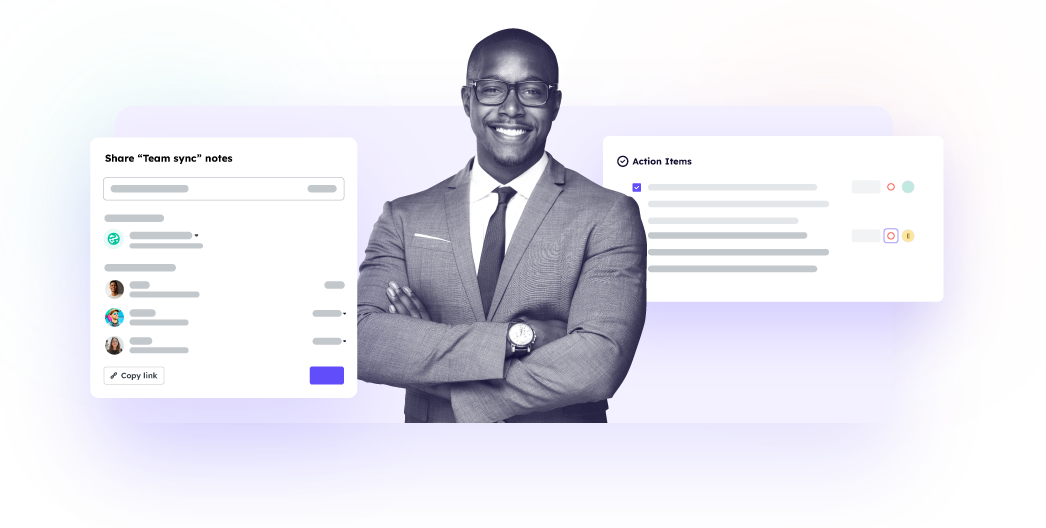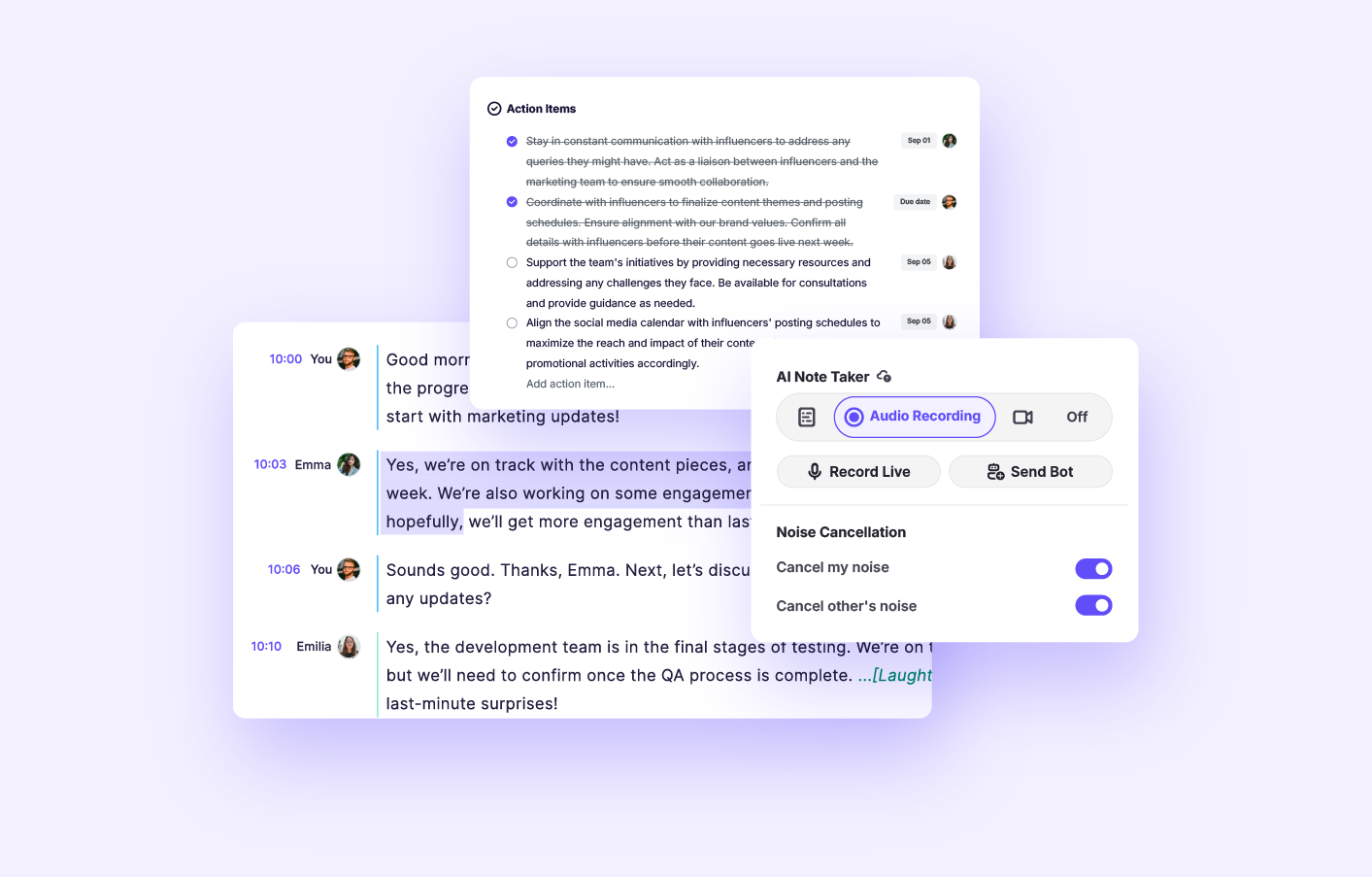How can I use AI to record a meeting?
With Krisp, recording is fully automated. Once you install the app, the AI Meeting Recorder will capture conversations across any conferencing platform.
What is the best tool to record a meeting?
The best tool is one that goes beyond basic recording. Krisp not only records meetings across any app but also provides AI-powered transcripts, summaries, and action items. This ensures you capture every detail and turn conversations into clear outcomes.
Is Krisp Meeting Recorder free?
Yes. Krisp Meeting Recorder is available with a free trial. It includes core features like recording, transcription, and meeting summaries during the trial period. Teams can upgrade afterward for advanced options and collaboration tools.
Why should meetings be recorded?
Recording meetings ensures you never miss important details, decisions, or action items. Using a meeting recording app also helps teams stay aligned, provides a reference for those who couldn’t attend, and makes follow-ups faster and more accurate.
Is it allowed to record a meeting?
Recording policies vary by company, region, and platform. Always check local regulations and let participants know if you’re recording.
Is my data secure when using meeting recording software ?
Yes. Krisp records and transcribes meetings securely. All data is handled with strict privacy standards, and meeting recordings are stored safely so only you can access them.
Where does the recorder app store my meetings, and how can I access them?
Your meeting recordings and transcripts are stored in your Krisp account. You can access, review, and share them anytime directly from the app or web dashboard.
Can I record a meeting from the Krisp mobile app?
Yes. Krisp’s mobile app lets you record in-person conversations and online meetings, capture transcripts, and generate summaries from your phone.
Back
Real Time Voice AIBack
Speech AssistAgent AssistSpeech AnalyticsBack